Malwarebytes Anti-Malware has encountered an error

Hi,
Malwarebytes Anti-Malware has encountered an error. It is reporting the problem with missing associated data resolved for it.
Do you have any idea for this issue? Please help me to fix it.
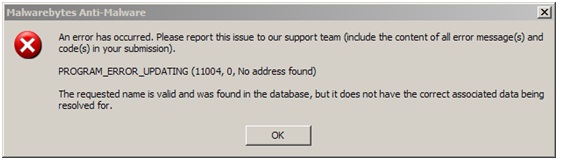
Malwarebytes Anti-Malware
An error has occurred. Please report this issue to our support team ( include the content of all error message (s) and code (s) in your submission).
PROGRAM_ERROR_UPDATING (11004, 0, No address found)
The requested name is valid and was found in the database, but it does not have the correct associated data being resolved for.











