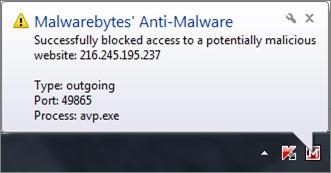Why is my Malwarebytes getting blocked by the antivirus ?
Malwarebytes anti-malware
Successfully blocked access to a potentially malicious website: 216.245.195.237
Type : outgoing
Port : 49865
Process : avp.exe
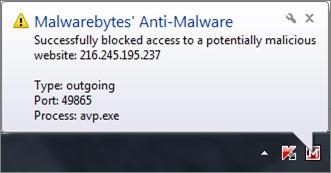
What is causing this error?
Can anybody enlighten me?
Thanks.
Malwarebytes’ Anti-Malware is Being Blocked by Antivirus

HI Linalou!
You are having this pop-up because of the following reasons:
1. You have two anti-virus programs that are running together. AVP.exe is a process from Kaspersky. Since you installed both Kaspersky and Malwarebytes their processes conflict each other.
2.Malwarebytes performs the same action as the Kaspersky's AVP.exe axis. That's why Malwarebytes blocked outgoing connection of Kaspersky.
IP means the website blocked while the port number tells which port will the connection take place if it is not blocked.
Solution:
Uninstall any of the two anti-virus to prevent the two from conflicting each other. That's it! Hope this will help you.
Malwarebytes’ Anti-Malware is Being Blocked by Antivirus

You’re probably running two (2) anti-virus programs in your PC. By the logo on your error message:
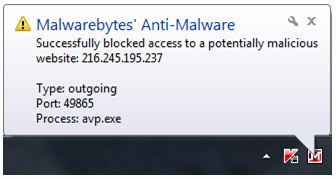
You have MSE and perhaps another one like Norton.
They can’t both work together, you need uninstall one of them because the other one would block the other.
Or if you’re sure or is not able to see another anti-virus program that is running there’s probably another one out there which was not completely uninstalled.
Solution:
If you’re running two (or if you know that you are running 2 anti-virus) programs, then you need to uninstall 1 of them.
If you’re sure you’re just running one then look for another from the program files, a folder that still sits there after uninstalling.