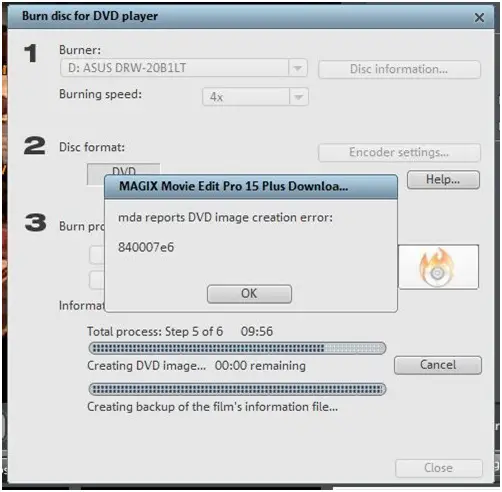I have a download version of Movie Edit Pro 15 Plus on my Windows Vista PC. It works fine before but after some time of not using the program, I am now encountering the error below:
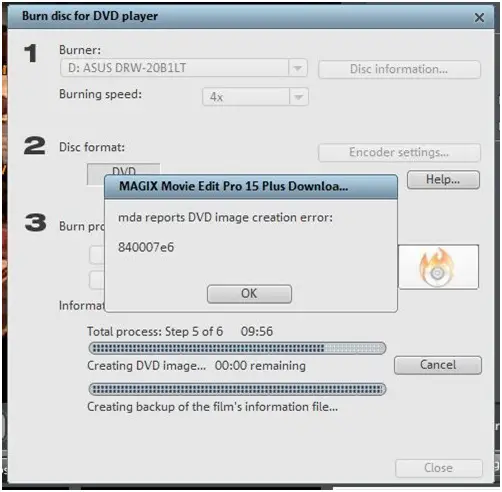
MAGIX Movie Edit Pro 15 Plus
mda reports DVD image creation error:
840007e6
OK
I badly need this to work today. I am using it for a project so I hope someone can identify the cause of the issue and help me fix it. Thanks a lot!
MAGIX Movie Edit Pro 15 Error 840007e6

I am also using one of the early MAGIX programs to edit and finalize to a DVD before and one of the problems I encountered was also during the burning process. It seems that the program I used is not efficient in managing the available space of the DVD disc because a normal movie that normally has 1 hour plus of playtime can’t fit a regular size DVD disc which has a normal size of 4.7 GB.
Before you start using MAGIX Movie Edit Pro 15 Plus, you need to check if your operating system is compatible. For MAGIX Movie Edit Pro 15 Plus, it requires Windows XP and Windows Vista only. It will not work on earlier or newer versions of Microsoft Windows. Since there is no incompatibility going on, you need to make sure that the DVD disc you are burning has enough space for the files that will be burned.
You also need to make sure that you are using the right size of the CD because DVD discs come in different sizes. The normal DVD-R that can usually be purchased is a single-sided, single-layer CD which is 4.7 GB. The next is single-sided, double-layer with size ranging from 8.5 to 8.7 GB. Next is double-sided, single-layer at 9.4 GB.
The last is double-sided, double-layer this time with a much bigger size of 17.08 GB. If you know that the type of DVD-R you are using is correct and it has enough space in it to contain the files, try reinstalling MAGIX Movie Edit Pro 15 Plus. You may also upgrade to MAGIX Movie Edit Pro 2014 Plus that supports Windows XP, Windows Vista, Windows 7, and Windows 8 both x86 and x64.