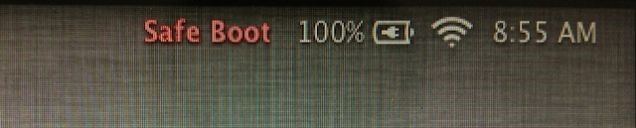When I boot up my Mac, I am seeing a gray screen. I am concerned this is a huge issue and I'm afraid to try anything before I see if anyone has experienced the same issue, and if so, what the results were. Can anyone recommend what I should try first, if anything? Thank you.
Mac showing gray screen on boot

Below are a few different options to try:
-
Shut down your Mac and disconnect all external devices (USB, External Hard Drives etc., Printers. Also disconnect any Ethernet Cables, Modems etc. from your Mac. Restart your PC. If it boots up, one or more of your external devices is causing the grey screen problem. You can test which device it is, but connecting each device individually and restarting your Mac after you have connected the device. Repeat this until the grey screen appears.

-
Perform a Safe Boot by shutting down and switching off your Mac. Start it up, and as soon as it start up, hold down the Shift button as soon as you hear the startup sound. Let go of the Shift button once the Apple logo appears on the screen. If it starts up without the grey screen, immediately try restarting your Mac normally.
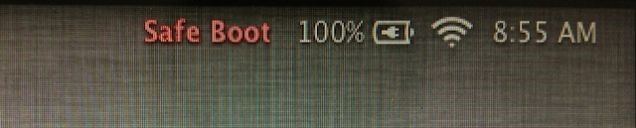
-
Run the Disk Utility and check that your hard drive is functioning normally. Hold down the Command & R key and starting up your Mac. Select the disk utility option from the screen that opens up when your Mac is finished restarting. Select the hard drive you are using and click on the Verify button. The Disk Utility will start running and checking your hard drive. If a problem is found, click on the Repair Disk option. Reboot your computer.

-
Reset your Mac’s NVRAM / PRAM by shutting down your Mac. Press the Command, Option, P and R keys while turning your Mac on. Hold the keys in until you hear the startup sound and release the keys.