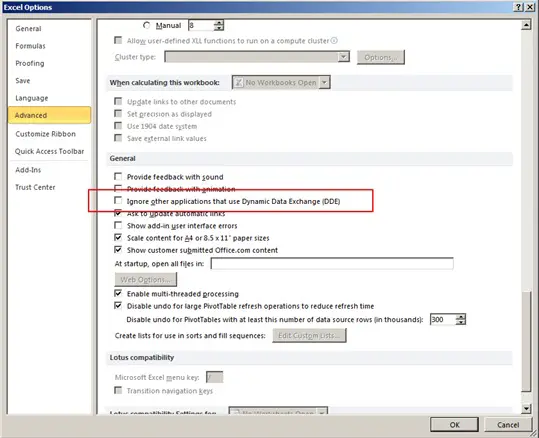Hello Experts,
While opening a mail attachment on Lotus Notes 8.5.3 we received an error message. It says, “Unable To Invoke Program”. However, finally we were able to open the attachment successfully. I need to know the reason behind the issue. Is it a problem with my Notes?
Have you any idea? Please help me to solve the problem.
Thanks for all solutions.
Lotus Notes 8.5.3 – Unable To Invoke Program

Hi James,
Yes, I’m sure that this is not related to your Lotus Notes program. Actually this is related to the default application that it’s assigned to the attachment file type.
-
For this you only need to assign a default program to the attachment type. For example, if you have a *zip file that needs to be opened through Lotus, you will need to
-
Save first the attachment locally.
-
Right click on it, select Properties
-
Now click on “Opens with:” section and click Change.
-
From here select the appropriate application that will need to open the attachment (ex. If it’s *zip file, select WinZip or 7zip)
Note:
It required to have installed on your computer the default program.
Good luck,
Aabel
Lotus Notes 8.5.3 – Unable To Invoke Program

It seems that the attachment you tried to open is an Excel file. This is actually an issue of Microsoft Excel, and not of Lotus Notes. You can solve this issue by doing the steps below:
1. Open Microsoft Excel.
2. Click the Microsoft Office Button then click Excel Options.
3. Click Advanced.
4. Under the General tab, uncheck the box beside the "Ignore other applications that use Dynamic Data Exchange (DDE)" then click OK.
Try to open a mail attachment again and check if the error is permanently fixed.