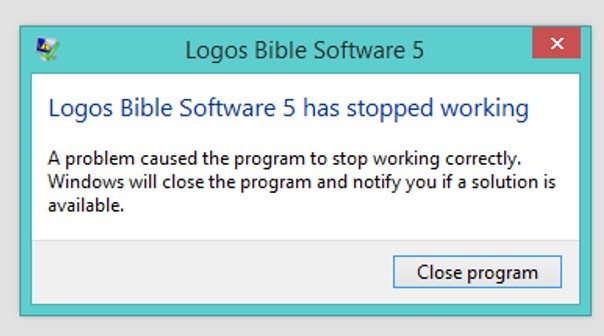Hi everyone,
I am using Windows 8.1 Operating System and installed Logos Bible Software but suddenly it stopped working. How can I fix this error? It would be really appreciated if you guide me providing each step of solution. Thanks!
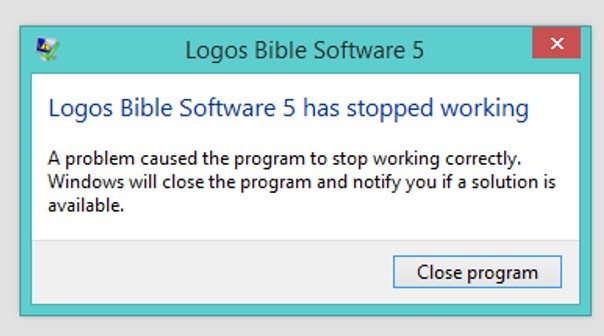
Logos Bible Software 5
Logos Bible Software 5 has stopped working
Logos Bible Software 5 has stopped working

According to the Logos website, this error you encountered is a generic response from Microsoft Windows and doesn’t give enough actionable data. According to Logos, this is due to outdated application. If you install Logos Bible Software from an old DVD or you have been working offline for an unlimited number of time, this error can be triggered.
To fix this, install the latest version to update your current version. Download the latest version from Logos Bible Software Installation Page. Also, check if your system meets the necessary requirements.
To use Logos Bible Software 5, you need to have at least 1.4 GHz or faster Intel or AMD processor, 2 GB RAM, Microsoft Windows Vista Service Pack 2 or later, optical drive, 20 GB free hard drive space, Microsoft DirectX 10-compatible graphics adapter with 512 MB video RAM, and internet connection.
For OS X users, your computer should be running at least on OS X 10.6 Snow Leopard, Intel processor, 2 GB RAM, 20 GB free hard drive space, optical drive, and internet connection. Internet connection is only required for updates and product activation.