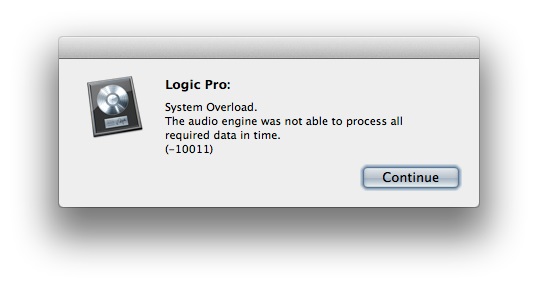Asked By
ken0515
0 points
N/A
Posted on - 02/10/2014

I've got an error on my Mac OS X Mountain Lion. I enclosed the error message below. This constantly happens after upgrading to Logic Pro X. And then it continuously occurred even if I am just playing a back sound from an instrument. I checked on my RAM and it still has enough space. Is there someone here experiencing the same problem? How did you manage to fix it?
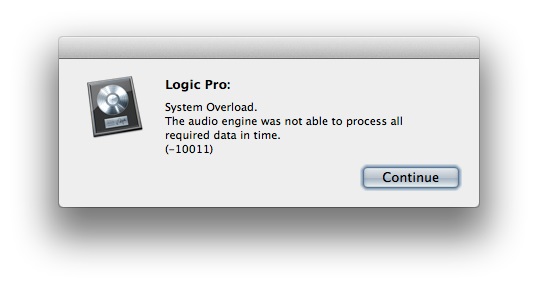
Logic Pro:
System Overload.
The audio engine was not able to process all required data in time.
(-10011)
Continue
Logic Pro System Overload Error -10011

When running Logic Pro X, make sure you are running Mac OS X 10.8.4 Mountain Lion and higher instead of the original 10.8 only. This will cause problem if not incompatibility. To update your Mac OS X, click on the Apple menu and select Software Update. Enter your admin username and password when prompted.
On the next screen, install all available updates and enter your admin username and password again if you are prompted. Restart your computer after installing the update to finish it. Installing the Mac update will sometimes fix the problem on programs. Start Logic Pro X again and see if it’ll work fine. And also when running the program, make sure no other programs are running.
It sometimes creates conflicts in utilizing the memory of the computer. For Logic Pro X, the required RAM your computer should have is 4 GB. This is actually quite big for just a normal application. If this is what your program requires then it surely will consume great resources from your computer.
And if this is the case, it is just right to run it exclusively without any other programs running simultaneously.