Lightroom 4.11 says disk space low

Hi,
I wanted to install Lightroom 4.1 on my computer but when starting the setup I get an error as shown below. I have tried to empty the disk and now I have more than 20 MB available but still see the error as it appears. Am stranded because I had already checked system requirements before downloading it.
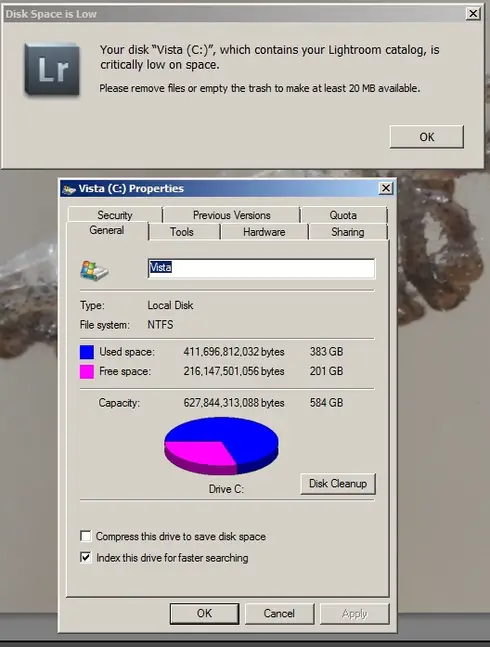
Disk Space is Low
Your disk “Vista (C:)”, which contains your Lightroom catalog, is critically low on space
Please remove files or empty the trash to make at least 20 MB available.











