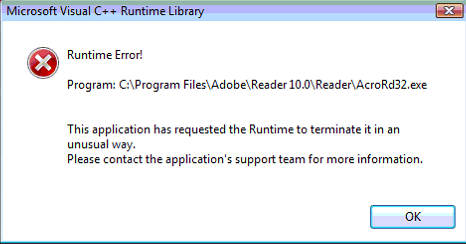Asked By
jabez zion
10 points
N/A
Posted on - 05/02/2017

Hello experts. Whenever I try to open any PDF, I get an ‘Adobe Reader Runtime error’ and the file closes.
This has been happening since many days. Please reply asap. Thanks in advance
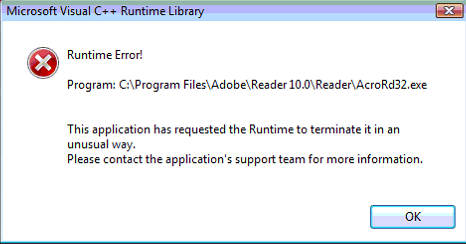
Learn How To Fix Adobe Reader Runtime Error While Opening PDF Files

Hello, this error can be solved by simply re-installing Adobe Reader. If the problem persists, then you’ll need to set the App Data variable to the correct value.
To do this, Click the start button and then click on Run. Type ‘regedit’ and press Enter. You’ll see a long list of complex directories on the left-hand side of your screen; navigate to ‘HKEY_CURRENT_USER\Software\Microsoft\Windows\Current Version\Explorer’
Then open the ‘Shell Folders’ folder.
In the next screen that appears double click on the App Data variable and change it to (without quotes) –
“%USERPROFILE%\AppData\Roaming” (For Windows Vista and above)
In the left column on your screen, open the “User Shell Folders” folder and repeat the same steps as we did for the previous folder. Then close ‘regedit’ and restart your computer. Hopefully, the problem will be resolved by now.
Thanks