Learn About Windows Socket Error 10054 In Brief.

Hello,
I just have a small query about windows socket error 10054. If any person knows about this, then please share your knowledge on the same.
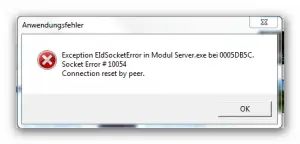
Thank you.


Hello,
I just have a small query about windows socket error 10054. If any person knows about this, then please share your knowledge on the same.
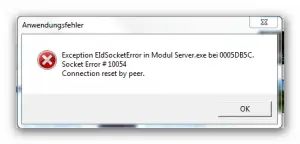
Thank you.


To resolve this problem, install the hotfix.
A hotfix in support is available from Microsoft store. However, this hotfix intends to fix only the issue in this question. Put this hotfix to those systems only which are experiencing the bug. This hotfix may require extra testing. Therefore, if this problem has no severe effects on your computer, then I would suggest you wait for the next update which contains this hotfix.


Socket error “10054” can normally be encountered when using an FTP client like CuteFTP or FileZilla. Your client may receive this error when the remote server or another piece of network device forcibly closes or resets the connection. The most common cause of this error is when you are connecting to an invalid FTP host address.
When you receive this error, check the FTP host address where you are connecting to and make sure it is the correct FTP host address. Before making any changes to your FTP client’s default configuration, wait and try again at a later time. Another possible cause of the error is when there are too many users logged on to the server.
If your account on the remote server has been restricted, it can also cause a similar error.
