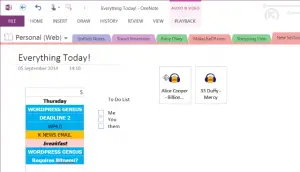Hello to all,
I was just wondering about what is the use of one note. Every time I try to read about it, I fail to understand the same.
Is there anyone who can help me?
Learn About What Is The Use Of One Note In Brief.

Microsoft OneNote is a program in your computer for free-form data gathering and collaboration of multi-users. It collects users’ notes, drawings, screen clippings, and commentaries.
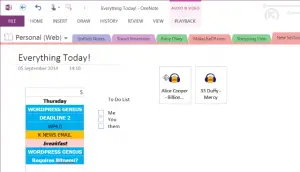
Notes can also be shared with other users of OneNote using the Internet. OneNote is accessible as a part of MS Office and Windows 10 on any device. It is even available as a standalone application for Windows, Windows RT, macOS,Windows Phone, Android, and iOS. A OneNote version is present as part of OneDrive or Office Online; this web-based version enables users to edit notes using a web browser
Learn About What Is The Use Of One Note In Brief.

Here’s a brief info about Microsoft OneNote. Microsoft OneNote or simply OneNote is an electronic version of a paper notebook where you can store notes, ideas, thoughts, reminders, and other information. You can think of it as a “digital scratchpad” against Office Word which is like a “digital typewriter.” It allows you to organize text, audio, video, photos, digital handwriting, and more in just one notebook.
Just like the other applications in the Microsoft Office suite, Microsoft OneNote is designed to synchronize across multiple devices. When you create notes with Microsoft OneNote, your notes can be accessed across multiple devices like desktop computers and tablets running on Windows 7 or Windows 8.x, Windows Phones, Android, and iOS using the Microsoft OneNote app.
Since Microsoft OneNote is included among the applications in Office Online, you can also access your notes directly from your web browser by visiting Office Online. You need to have a Microsoft account for you to access Office Online applications.