Learn About Quest Ad Tools Powershell In Detail.

Hello,
I want to ask about the Quest AD tools PowerShell in my PC. Can someone tell me how to add Quest AD tools to my PowerShell?
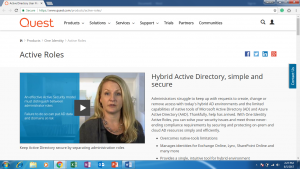


Hello,
I want to ask about the Quest AD tools PowerShell in my PC. Can someone tell me how to add Quest AD tools to my PowerShell?
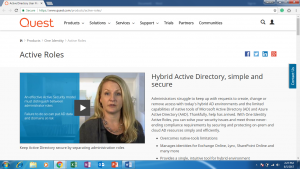


First, install Windows PowerShell.
Then, install .NET 2.0. Install WS-Management after all this is complete.
Now, install the Quest tools. It also provides you another PowerShell command line window.
Now, create your PowerShell profiles. You can do so by running the following in PowerShell editor:
New-item -path $profile -item type file -force
Then type-
Notepad $profile
Now you have the Quest AD snap-ins present in your PowerShell.
This will generate a system profile; it will launch for any user and for any interface on that device. So, edit the newly created .ps1 file in the location SYS32 above using the statement below:
add-pssnapin quest.activeroles.admanagement
You’re done now.
