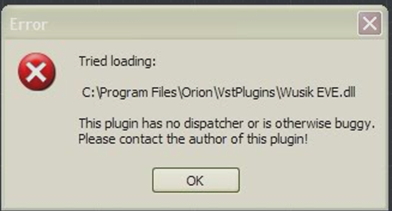Hi,
I have put the Eve data folder in my documents and have put the two dll's in vst folder .
I use Synapse Orion as my DAW and along with Wuzikstation , Eve shows in the insert list .
When I launch Eve I can see all the presets in browser but if I select any a white strip appears saying presets can't be found . How can I remove the following error? Can anybody here help ? I'm using windows xp home edition and Wuzikstation works fine . Thanks in advance
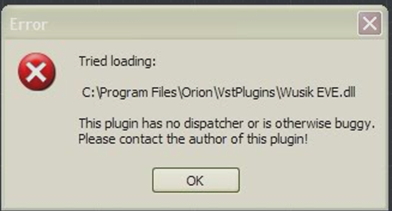
Error
Tried loading:
C:Program FilesOrionVstPluginsWusik EVE.dll
This plugin has no dispatcher or is otherwise buggy.
Please contact the author or this plugin!
OK
Launch Eve I can see all presets in browser error message appears

I think it will help if you will restart Orion. Here’s how to do it. Start your program then go to Options, VST Paths, and then check “Rescan at Startup” and then click OK. After that turn off Orion and then turn it on again. See if it works. Ignore any errors you might get from the PluginChecker. Just let the process finish.
If it doesn’t work reinstall Eve. Uninstall it then click Start, All Programs, Accessories, System Tools, and then Disk Cleanup. Select drive C and click OK. Check “Temporary files” and “Setup log” and then click OK. Once it is finished, click Start, Run, and then type without quotes “regedit” and hit Enter. Search and delete all records or entries of Eve.
Once finished, close the registry editor and then restart the computer. Install Eve back.