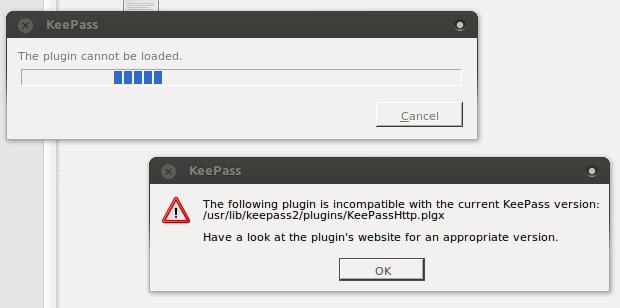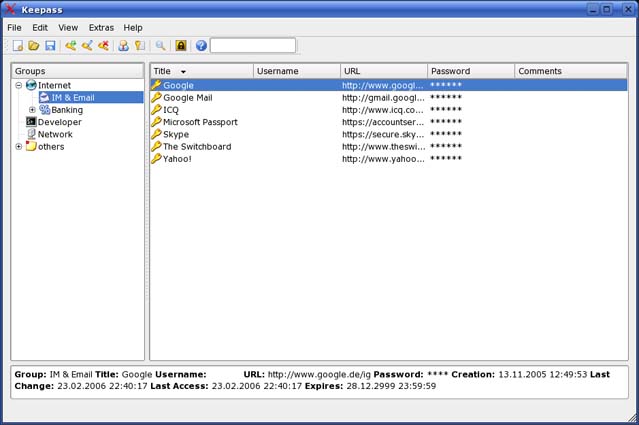Hi there,
I have this error from KeePass on Ubuntu when I want to install a plug-in. On the plugin’s website I have downloaded the version for my program and still is not working. Does anyone have any solution for my problem ? Why is not working ?
Thanks !
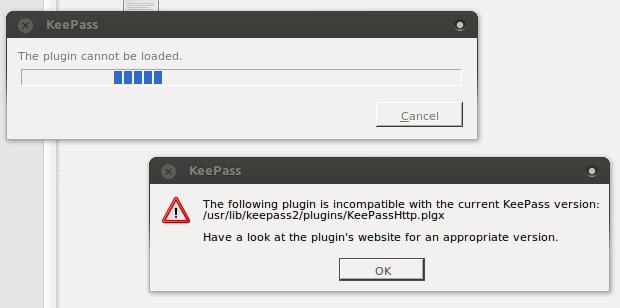
KeePass
The following plugin is incompatible with the current KeePass version:
/usr/lib/keepass2/plugins/KeepassHttp.plgx
Have a look at the plugin’s website for an appropriate version.
OK
KeePass not compatible with plug-ins on Ubuntu

Hello William,
You may wish to visits the KeePass website and download the KeePassX version. This version is designed particularly for the individuals who need secure information management . KeePassX had originally been designated as KeePassL. Visit the KeePas X website. Hope this helps!
KeePass not compatible with plug-ins on Ubuntu

Since KeePass is designed only for Microsoft Windows and you are using Linux Ubuntu, you should use KeePassX. It is the cross-platform version of KeePass. It was originally named as KeePass/L because it is designed for Linux but when it became cross-platform, that’s the only time they decided to change the name since it is no longer appropriate.
To make sure you are using the latest version, download and install KeePassX 0.4.3. You can also download it from SourceForge, KeePassX 0.4.3. For Mac OS X, you should be running Mac OS X 10.4 Tiger until 10.9 Mavericks. For Microsoft Windows, it requires Windows 2000, Windows XP, Windows Vista, and Windows 7. Microsoft Windows 8 and later not supported.
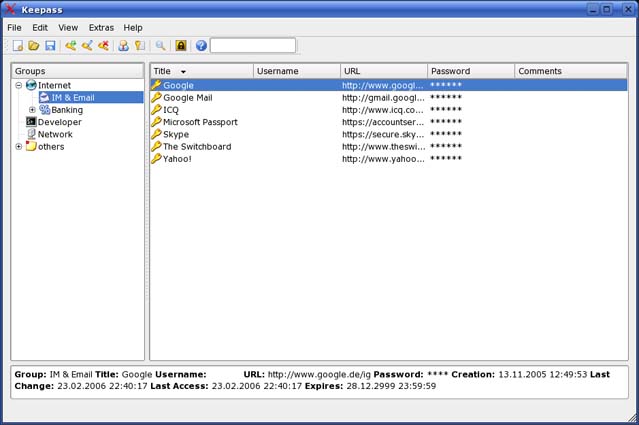
Since your application uses a plug-in then you are probably using KeePass on your Linux Ubuntu because KeePassX doesn’t support plug-ins. If you want to use plug-ins, try installing KeePass using Wine. To have an idea on how to install KeePass on Ubuntu, please visit Spotify Fails on Linux. It should show you how to install a Windows application on Linux Ubuntu using Wine.
It will also help you how to install Wine if you don’t have it yet on your computer.