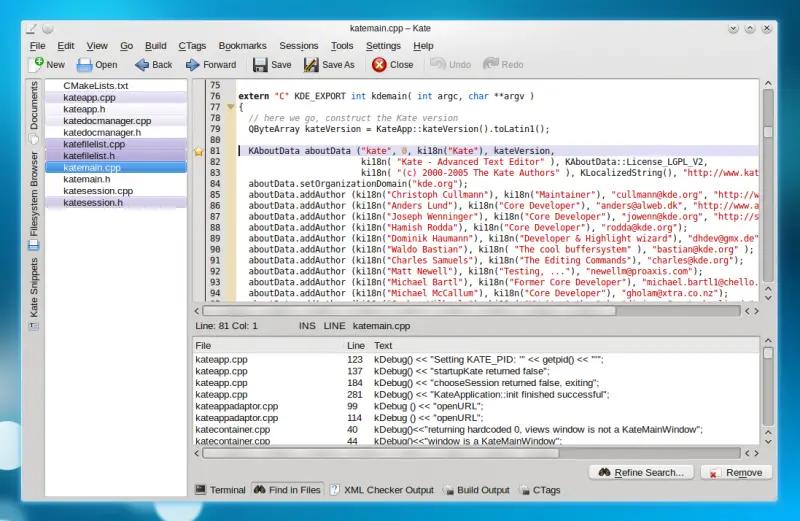Hello experts,
I just upgraded to KDE 4.7 but it gives me the following error message “A KDE text-editor component could not be found. Please check your KDE installation”. I tried to install the program again but the error exists. How can I solve this error? Suggest me. Thanks.

Error – Kwrite ‹2›
A KDE text-editor component could not be found. Please check your KDE installation.
A KDE text-editor component could not be found

As the message prompts a KDE text-editor component could not be found, so there are some files missing in your installation process i.e. your installation is not yet completed. You need to install Kate package (KDE Advanced text editor) a text editor made by KDE.
It features syntax highlighting, code folding, customizable layouts that can be recalled via presets, regular support and extensibility.
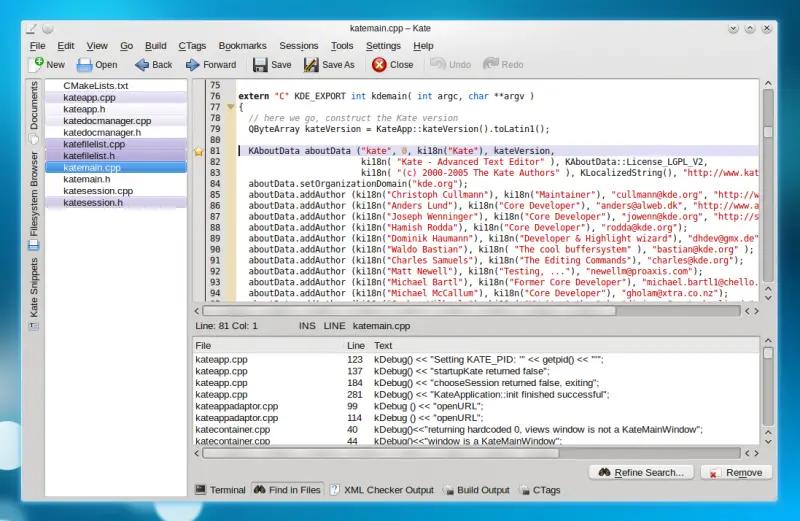
Kate package is a sub-item under kdesdk present in windows installer. You can also download it from this website if needed.