Asked By
halin dan
80 points
N/A
Posted on - 05/09/2012

What is the cause of why I get error message from Kaspersky Internet Security 2011 saying “Safe Run error.
Safe Run is not started”?
Can you help me how to fix this?
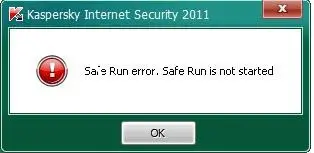
Error:
Kaspersky Internet security 2011
Safe Run error. Safe Run is not started
Kaspersky Internet 2011 Safe Run error

Sometimes we face some problem with Kaspersky Internet Security 2011. We see this problem when we try to Run an application in the Safe mode in Kaspersky Internet Security 2011.
If we try in this way i think this problem will be solved. Firstly, Run databases update. When the update is finished try to launch Safe Run. If update did not work, we should restart Kaspersky Internet Security 2011 by following this way. We should Right-click the Kaspersky icon in the right bottom corner of the screen, then select Exit, click start, select All Programs, select Kaspersky Internet Security 2011.
From the context menu of the program select the item Kaspersky Internet Security 2011. After reinstalling this, try to launch Safe Run once again. If restart did not help, repair Kaspersky Internet Security 2011. After repair, try to start Safe Run again. If repair did not work, reinstall Kaspersky Internet Security 2011. For this: Remove Kaspersky Internet Security 2011 saving the program. Install Kaspersky Internet Security 2011.
After reinstall of this try to start Safe Run again.












