
I wanted to try the K-Meleon web browser on my Windows XP SP 3 machine. I installed it on my machine and made sure that all my favorites are copied from IE.
Later when I was trying to use it the browser just crashed on me giving the following error message:
Can’t resume. Please run this utility from K-Meleon’s folder.
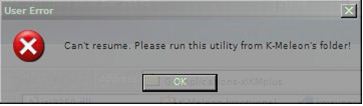
I am not sure what action was I performing on the browser exactly.
Has anyone seen this error message before?
I saw that there are so many features which I wanted to try and use.
Any help on this.
K-Meleon web browser error message

Hi George,
I have read your problem regarding the K-Meleon web browser. I guess you are using the shortcut from the desktop. I would recommend you to go to “Program files” and try running the program from there. I hope this will solve the problem and if doesn’t then I have another process.
First of please un-install the software from the control panel. After un-installing please restart the computer. When have finished restarting it then try reinstalling the software. Now hopefully the problem will be fixed.
If the same thing remains then I would say please change your browser to (Mozilla or Google Chrome). They are the best browser available today and all the software’s are free to be used.












