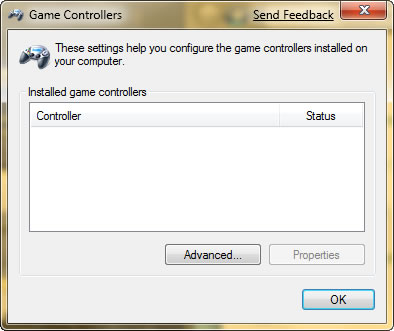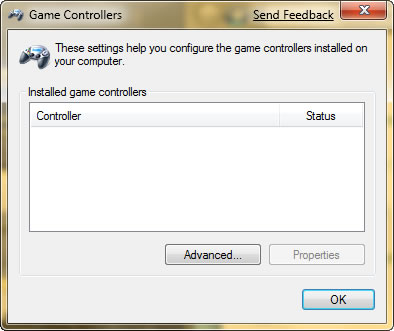Hi guys. I have a joystick game controller that worked perfectly well on my Windows XP 64 bit system. I have now upgraded to Windows 7 and reinstalled the game controller. All works except for the vibration. Do I have to update joystick USB game controller Windows 7 driver?
Joystick USB game controller Windows 7 driver update

Hi,
You did not say whether the Windows 7 you installed is of 64-bit architecture or 32-bit architecture. In addition, you did not provide the details of your Joystick's Model. I can provide you a solution though. Please search Google with these keywords: "<your joystick's model name> driver for Windows 7". I hope that will help you solve your problem.
Regards
Joystick USB game controller Windows 7 driver update

Hello,
When you bought your joystick you should have gotten a CD containing drivers for all versions of Windows (if your joystick is no older than 4 years old). If you have such a CD then install your drivers, then go to the Control panel and find the settings for your joystick. Launch settings and find the option to activate vibration. I hope I helped. Regards.