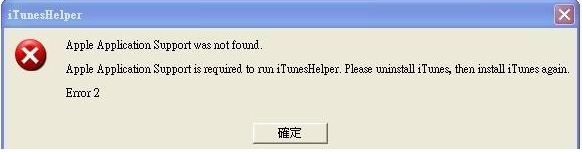Hi experts,
After I connected my iPhone to my laptop this error message. I am not a Pro with PCs I don’t really know what it means and how this error can be solved. Does any can help me please to solve this error? What this error means and why I have this?
Thank you!
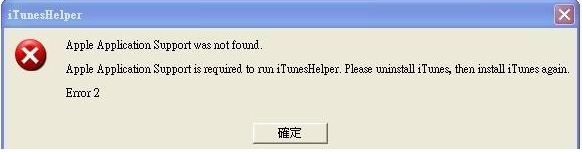
Apple Application Support was not found. Apple Application Support is required to run iTunesHelper. Please uninstall iTunes, then install iTunes again. Error 2.
Answered By
points
N/A
#171699
ITunes requires Apple Application Support to run iTunesHelper.

Hello,
iTunes is a nice software that runs on both Mac and Windows. In Windows, it comes with MSI package that installs the software. Your software is unable to find out any installation of iTunesHelper so this issue is appearing.
The first solution is to install the latest iTunes. It is possible that you’re using an older version of iTunes or the setup file is corrupted. So having the latest one will give you more relax. Download iTunes. This setup comes with all components required to run iTunes so installing this will solve your issue.
If that doesn’t fix the issue, you have to install it by another way.
-
Download and install 7 zip.
-
Right-click on the iTunes setup.
-
From the pop-up menu, put your cursor on “7-zip”.
-
When the new pop-up appears, select “Open archive”.
-
When the internal files are shown, you’ll see a file called “iTunesHelper.msi”.
-
Double-click on it and then follow the steps to complete the installation of iTunesHelper.
Your problem is gone!