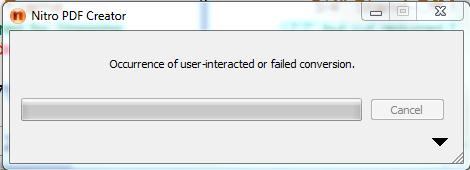Hi!
With 64bit Windows 7, I get error message while printing several familiar programs like Chrome, OpenOffice, IE, Notepad, etc. I tried with different printing option and saving in different locations. Please suggest me a solution.
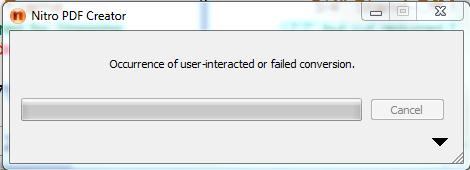
Nitro PDF Creator
Occurrence of user-interacted or failed conversion.
Thanks.
Issues in Win7 while printing

Hello Tricia.
It appears this is a fairly common problem with Nitro PDF Creator. This is the official response from Nitro PDF technical support:
https://www.gonitro.com/support
The best fix for this problem is to download the latest version of Nitro PDF Creator and update your current installation. Many users have reported great success with this approach. It is always better to uninstall the old version and restart your computer before installing the newer version. It lessens the possibility of old program settings messing with the default settings of the updated version.
If a program update does not solve your problem, another option is to replace Nitro PDF Creator and try other PDF creation software that are freeware. Some examples are:
Bullzip PDF printer (http://www.bullzip.com)
PDFCReator (https://sourceforge.net/projects/pdfcreator/)
PDF24 (https://en.pdf24.org/pdf-creator-download.html)
Issues in Win7 while printing

Hi.
This error is normal for Nitro PDF creator. Remove Nitro PDF creator. For creating PDF files from documents you have a native feature in LibreOffice and web browsers like Mozilla Firefox and Google Chrome have official extension to save web pages as PDF files. To save it as PDF you simply click on the PDF icon on toolbar, chose document name and location to be saved.
Queen Norman