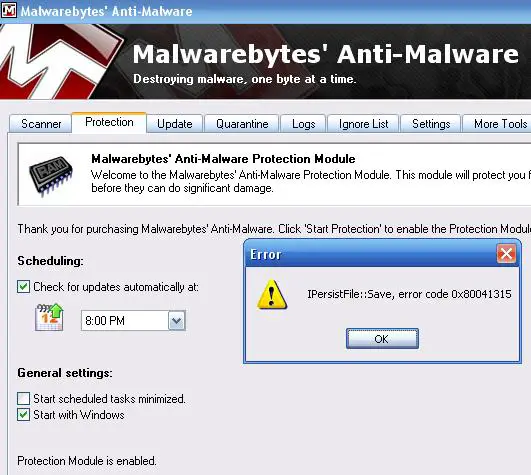Hi there,
When I checked for automatically updates this error appeared. When I want to run for updates manually nothing happens. Why I have this error ? How can I solve this error and please help me to update Malwarebytes.
Regards experts !
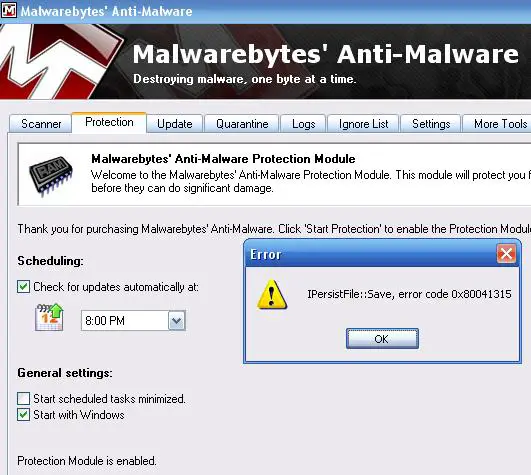
Error
IPersistFile::Save, error code 0x80041315.
Answered By
points
N/A
#178104
IPersist error when trying to save changes Malwarebytes

Hello,
In order to fix this issue,
1. Quit Malwarebytes.
2. From Start menu, go to Run >> type “services.msc” >> hit Enter.
3. Scroll down and find out the “Task Scheduler” service.
4. Right-click and select “Start”.
5. Double-click to open its “Properties”.
6. Set the “Startup type” to “Automatic”.
Now, try to schedule the task you’re trying to do. It should work fine and perform its job correctly.
Also, download the latest Malwarebytes so that your software will have the latest system and performance fixes. Download Malwarebytes.