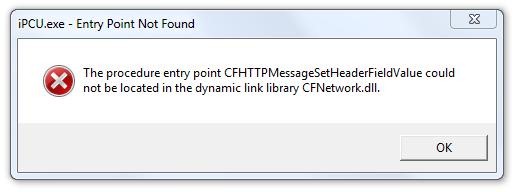Hi experts,
After I connected my iPhone to my laptop this error message. I am a novice with PCs I don’t really know what it means and how this error can be solved. Does any can help me please to solve this error? What this error means and why I have this?
Thank you!
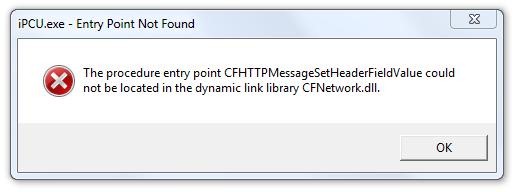
iPCU.exe – Entry Point Not Found
The procedure entry point CFHTTPMessageSetHeaderFieldValue could
not be located in the dynamic link library CFNetwork.dll.
OK
IPCU.exe – Entry Point Not Found

The file “iPCU.exe” mentioned in the error message belongs to or is the program launcher of the application iPhone Configuration Utility from Apple designed for Microsoft Windows. This utility allows you to easily maintain, create, encrypt, and install configuration profiles, capture device information together with console logs, and trace and install authorized applications and provisioning profiles.
If you are using an old version, download the latest version from iPhone Configuration Utility 3.6.2 for Windows. It supports Windows XP Service Pack 3, Windows Vista Service Pack 1, and Windows 7. It doesn’t support Microsoft Windows 8 and higher. Another thing that possibly caused the problem is Microsoft .NET Framework. This component is required when using iPhone Configuration Utility and will not work without it.
Download Microsoft .NET Framework 3.5 Service Pack 1. Once installed, try it again and it should be working now.