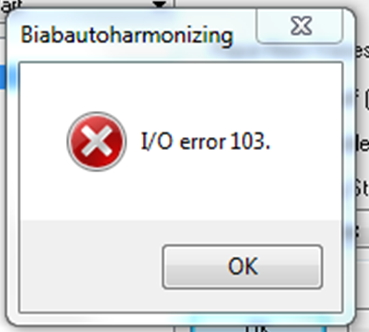Hello experts, I have attached a screenshot of an error I reviewed while using the band-in-a-box plug-in tool. Anyone experience this before? Can anyone fix? May also be a windows issue creating the problem, but I have not experienced this in any other program. It also seems this is the only plug-in affected. I know I could score it myself, but it is just so much more efficient and quick with the plug-in.
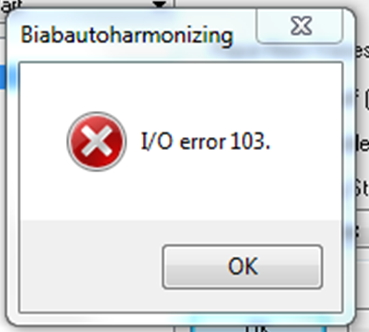
Biabautoharmonizing
I/O error 103.
OK
Finale 2012a
Alesis QX49 midi controller
Sonar x1 Producer Expanded
System Specs:
Windows 7 Home Premium 64-bit OS
Intel Core i5-2400s CPU at 2.5GHz
RAM 6GB
I/O error 103 the band-in-a-box plug-in tool

Hello,
To resolve the issue please follow the steps:
-
Please close all other applications, and navigate to the C:Program FilesFinale 2012
-
Find Default.har file residing somewhere in that folder.
-
Right-click to open properties tab of Default.har.
-
Click on General Tab, and uncheck read-only checkbox.
-
Press Apply button, and then click ok.
-
Re start Finale 2012.
These should resolve the issue and the plug-in should work normally.
HTH!
I/O error 103 the band-in-a-box plug-in tool

Hello,
To my knowledge there are important files missing from Band-in-a-Box folder. This usually happens when the upgrade is not installed in the Band-in-a-Box folder.
Find the location where you have installed the tool and then install the upgrade in that folder.
If you are installing Band-in-a-Box on new system then you need to initiate with Pro version of MegaPAK and then install the upgrades over that.
I hope this information proves useful in resolving the problem you are encountering.