Asked By
Frankdavis
0 points
N/A
Posted on - 07/29/2011

When I am trying to get to my Internet web page on my Windows Vista premium machine, I get an error message.
I have IE 7 installed on my machine and when I click on that, I first get that my IE has stopped working. Then it gives me an option to search for online solutions or just click on ok. When I go to search for online solutions, it comes up with the following error message.
Internet Explorer was closed. To help protect your computer, Data Execution Prevention has closed Internet Explorer. Click to learn more.
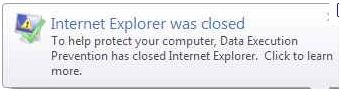
It was working well before and all of a sudden the error message started coming up with the pop ups.
Please help.
Internet explorer was closed DEP error message

Dear Frankdavis,
Error message "Internet Explorer was Closed" shows that your Internet Explorer -7 installation has been corrupted and you need to uninstall it or upgrade it. Here is possible solution for you.
1. Complete uninstall your IE from the system delete IE folder from your program files directory.
2. Restart your system.
3. Install Registry Cleaner software and clean all problematic registry entries.
4. Download IE-7 or IE-8 from Microsoft website and install it again. I recommend you to install IE-8 on vista.
Hope this will work and said error message will not display again.
Kelin
Internet explorer was closed DEP error message

The easiest way to solve this problem is uninstalling the Internet Explorer you have installed. To do this go to Start > Control Panel > Add / remove program >Right click on the Internet explorer and click on Remove.
This uninstall the Internet Explorer. Restart the computer for the effect to take place. Download another Internet Explorer because the one you have could be corrupted. Install the Internet Explorer.
Internet explorer was closed DEP error message

If you have this error when running Microsoft Internet Explorer, try checking the DEP setting. Right-click “My Computer” then select “Properties”. In the “System Properties” window, go to “Advanced” tab then click “Settings” under “Performance” section. In the “Performance Options” window, go to “Data Execution Prevention” tab then select “Turn on DEP for essential Windows programs and services only” and click “OK” all throughout.
Restart your computer when you are prompted then see if it works. If this doesn’t work, try updating Microsoft Internet Explorer. Alternatively, use other browsers if the problem continues. The role or function of DEP is to thwart or prevent an attack when attackers inject malicious code into an application.
The Data Execution Prevention or DEP is an exploit mitigation technique that forces memory to be non-executable unless the program explicitly set it as executable. It is a defensive measure for preventing “buffer overflows”, a method used by attackers that injects malicious code into the data pages of an application to be able to compromise the system once the application starts reading the data pages.












