Asked By
ballynolst
1240 points
N/A
Posted on - 07/21/2011

Hi, I am posting here my problem that I encountered while I was browsing the internet using internet explorer; an error message appeared on my screen: "An error has occurred in the script on this page".
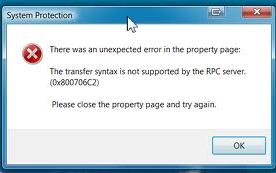
Internet Explorer Script Error
An error has occurred in the script on this page
Line : 1829
Char: 1
Error: An invalid character was found in text content.
Code: 0
URL : res://eframe.dll//preview.dlg
internet explorer, please help me with this error, thanks.
The error message above is very strange, it will just pop up my screen on almost all WebPages that I will view, it’s very annoying, I remember yesterday when I scanned my computer there is a lot of virus found, but the antivirus software managed to removed all virus, and after that this error keeps on flashing on my screen every time I use
The Internet Explorer Script Error

Dear Ballynolst
An error message “An error has occurred in the script on this page” appears during browsing the internet using internet explorer is a script error. Script error debugging and notifications are turned off by default in windows. If this will turn on, follow these steps to turn off this error message.
1. Open Internet Explorer.
2. Open the Tools menu and click on Internet Options.
3. Click on Advanced tab, select Disable script debugging (Internet Explorer) and Disable script debugging (Other) check boxes.
4. Clear the display a notification about every script error check box, and then click OK.
5. Close your Internet Explorer and open once again.
Now this error will not appear again.
Cheers
Benth
Answered By
Angela A
0 points
N/A
#125083
The Internet Explorer Script Error

Good day!
This script error occurs when Internet Explorer is trying to run Javascript on the requested page but encountered some problems. You can fix this by trying to clean up Internet Explorer's cache. This can be done by clicking "Tools" in the menu tabs of the Internet Explorer Window. Click "Internet Options" and click "Delete Files" and then click on refresh button. If the error still occurs after refreshing, then it is due to the Javascript error of the page you are trying to view. Since it is a page error, you can disable this error by clicking on "Tools" among the menu tabs of Internet Explorer window, click on "Internet Options". Choose "Advanced" among the tabs and tick the "Disable Script Debugging" option. Close all Internet Explorer Window and then restart Internet Explorer by opening a new window.












