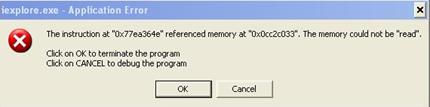Hi,
I made a new install of my Windows XP and when I want to open my Internet browse Internet Explorer this error appears. I am a bit surprised that after a fresh install I already have errors. Any solution for my problem ? What should I do to repair this please ?
Regards experts !
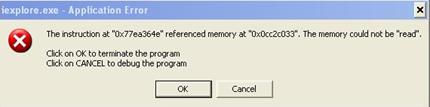
Iexplore.exe – Application Error
The instruction at “0x77ea364e” referenced memory at “0x0cc2c033”. The memory could not be “read”
Click on OK to terminate the program
Click on CANCEL to debug the program.
Answered By
points
N/A
#180322
Internet explorer referenced memory error when launching the program

Hello,
Internet Explorer is a good browser but it has thousands of troubles that has made it less popular. In order to fix this issue, first start Command Prompt, run this command: “sfc /scannow”. After the process is complete, try starting Internet Explorer.
Download Internet Explorer. After downloading, install the IE 8. Then, check if the problem still persists.
If no luck, I recommend to hang on Internet Explorer as you’re using Windows XP. You should get any other good internet browser, for instance, Chrome, Firefox, Opera etc. They are thousands time better than Internet Explorer.
Internet explorer referenced memory error when launching the program

I see this from time to time on my computer and there’s nothing to worry about. It is just a glitch when applications are either opening or closing simultaneously. It doesn’t always happen but when it does and it is your first time to see it, just close all running applications then restart the computer. This error should not appear after a reboot.
Start Microsoft Internet Explorer again and see if it works. In case you see another error regarding Microsoft Internet Explorer, try upgrading your current version to Microsoft Internet Explorer 8 for XP. Funny thing about this web browser is that, when I first saw this version in Microsoft website, it says that it is compatible with Microsoft Windows XP. It’s just that it requires Service Pack 3.
I was able to update my Microsoft Internet Explorer to version 8 after updating my operating system to Service Pack 3. That was the time when Microsoft Windows XP is still supported by Microsoft. But today, if you will search for Microsoft Internet Explorer 8 in the Microsoft website and you are using Microsoft Windows XP, it will tell you that it is not compatible with Windows XP.
I think after Microsoft ended support for Microsoft Windows XP, they created a separate version of Microsoft Internet Explorer 8 for the existing users of Windows XP and the users of Windows Vista and other operating systems that supports Microsoft Internet Explorer 8. If you need to update your operating system to Service Pack 3, download Microsoft Windows XP Service Pack 3.