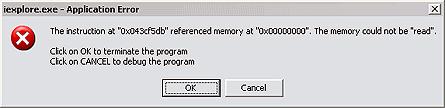Hello,
On my Windows XP I didn’t have installed Internet Explorer and now when I tried to install it manually this error appeared. I try to install the latest version of Internet Explorer and I have same error for the older ones. Can anyone help me please to fix this error ?
Thank you !
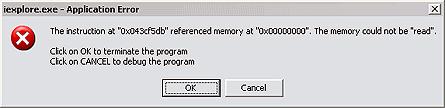
Iexplore.exe – Application Error
The instruction at “0x043cf5db” referenced memory at “0x000000000”. The memory could not be “read”
Click on OK to terminate the program
Click on CANCEL to debug the program.
Internet explorer error launching the program after updates

I think you are mistaken or maybe confused about Microsoft Windows XP and Windows Internet Explorer. Microsoft Windows XP ships with Windows Internet Explorer 6 and it is the default web browser for this operating system. Even if you don’t install Windows Internet Explorer or other web browsers, it already has its own browser to use when surfing the web.
The error you received from Windows Internet Explorer is the usual memory error caught when closing an application or when you are shutting down Windows and Windows Internet Explorer is left running. The program runs normally after restarting the system. But if the problem continues, try upgrading Windows Internet Explorer to the latest version. Download and install Windows Internet Explorer 8.
It requires Windows XP Service Pack 3. If you have Service Pack 2 or not using a Service Pack at all, you should update to Service Pack 3 to install Windows Internet Explorer 8. This is the latest and last version compatible with Microsoft Windows XP. You can download Service Pack 3 update from Windows XP Service Pack 3 Standalone.