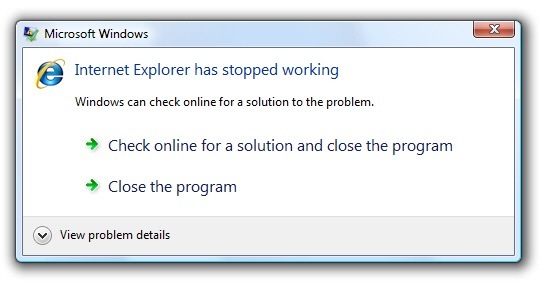Asked By
lihana
0 points
N/A
Posted on - 10/03/2011

I use internet explorer so much and a lot of work bookmark … and many other things on it. But in previous days I got this message many times “Internet explorer has stopped working”and many times I lose downloading data or browsing so if anyone can help me tell me what to do.
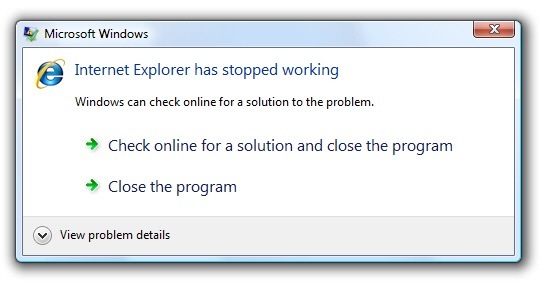
Answered By
danicosy
0 points
N/A
#85938
Internet Explorer Crashes without reasons

Windows explorer clashes can be configured by, Clicking Start menu,then you type msconfig into the search field and if using Windows XP you will need to click Run… then type in msconfig, Press Enter key.>Click Continue on the User Account Control (If prompted)> Click Selective startup>Uncheck all Load startup items>Click the Services tab>Check the Hide all Microsoft services box>Click Disable all>Click Ok>Click Restart Now.
After restarting the computer test and see if the problem is still upcoming if not you will need to identify which service item has been causing problem by Clicking Start>Type msconfig into the search field (if using Windows XP you will need to click Run… then type in msconfig)>Press Enter on your keyboard>Click Continue on the User Account Control (If prompted)>Click the Services tab>Check the Hide all Microsoft services box>Check (Enable) the top half of the service boxes>Click OK>Click Restart Now.
Internet Explorer Crashes without reasons

Hello Lihana,
This sort of error message pops up when a program or an add on causes conflict with Internet explorer and so it stops working. Well you can try restarting the Internet Explorer by going to Internet options then Advanced tab and then click on Reset. This will definitely help you. If this doesn't work then you can try one more thing- Just disable all the addon's and then restart Internet Explorer. Even after that if you see the same problem than you need to reinstall Internet Explorer and all its components again and Restart your PC.
I think this is all it takes to get your problem sorted out. Good Luck
Thanks!!
Answered By
Freshy
0 points
N/A
#85940
Internet Explorer Crashes without reasons

Hello dear
When the internet creates the problem like that don't worry there are following solutions
Solution 1:
First of all I recommended you to update the new version of internet explorer it will definitely solve your problem.
There is option in the error to reset internet explorer so go on with that wizard or
-
Right click on explorer
-
Click on internet option
-
Click on advance button
-
Click reset.
Solution 2:
-
Click on control panel or right click on explorer
-
Browse on internet option
-
Go on security tab
-
You can see a check box “Enabled protected mode”
-
Just uncheck the box
The problem will never occur next time after refreshing.
Solution 3:
This problem might be occur due to enabling Add-on/Plug-in ,so start explorer with disabled Add-on.
Take care
Internet Explorer Crashes without reasons

Hello Lihana,
I searched Google for this and come up with many solutions.
The problem here is not very well know. some say that virus cause that, some say add-ons cause that, some say your flash player cause that and many more.
Your internet explorer or IE just stop responding or it just crash frequently right? try these solutions:
Solution #1. scan you PC with your anti virus then restart internet explorer or IE
Step 1. click your anti-virus
Step 2. scan the whole system
Step 3. restart internet explorer or IE
Solution #2. disable add-ons on your internet explorer or IE and restart internet explorer or IE
Step 1. Click Start, and then click Internet Explorer.
Step 2. Click Tools , and then click Internet Options.
Step 3. Click the Programs tab, and then click Manage add-ons.
Step 4. Click an add-on in the Name list, and then click Disable.
Step 5. Try to view the Web page again to see whether it works correctly.
Solution #3. install different web browser like Firefox, chrome etc. and import your bookmarks on it
Step 1. download the latest fire fox, chrome and other web browsers
Step 2. install the downloaded browser
Step 3. import bookmarks on the newly installed web browser
Solution #4. reinstall internet explorer or IE
Step 1. first uninstall your previews internet explorer or IE
Step 2. download the latest internet explorer or IE
Step 3. install your newly downloaded internet explorer or IE
Answered By
lihana
0 points
N/A
#85941
Internet Explorer Crashes without reasons

error message:
Internet explorer has stopped working
Windows can check online for a solution to the problem.
Check online for a solution and close the program
Close the program
thank you everyone for helping me i will work on solutions and submit soon.