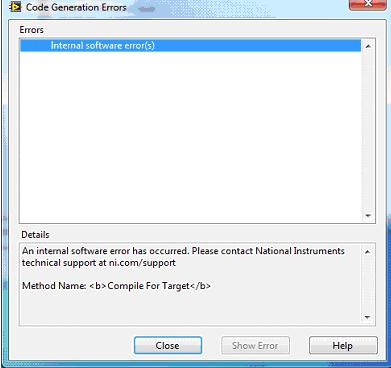Asked By
Jho Hemley
0 points
N/A
Posted on - 02/02/2012

Hi,
Does anyone know what exactly is causing my problem with compiling my FPFA Target VI?
I am receiving an error message telling me that I got an internal software error which is actually shown on the attached photo down below.
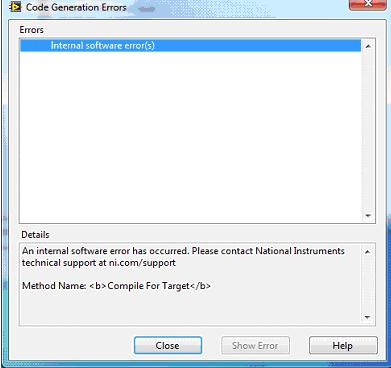
Code Generation Errors
Errors
Internal software error(s)
Details
An internal software error has occurred. Please contact National Instruments technical support at ni.com/support
Method Name <b>Compile For Target</b>
I am working on a quite complicated program, and the size of the target file is approximately 801 KB. I am also using 15 target-scoped FIFOs in transferring data within the target.
If somebody can help me solve this problem I am thanking you in advance.
Internal Software Error With Compiling With FPFA Target VI

If that is an internal error of the software, there could be many factors why an error was generated. Maybe you entered some invalid values on a selected option or category that might cause a divide overflow or a stack overflow in the program segments. But if you are sure that you are doing the right procedure, then something else might be causing the error.
Try uninstalling and then reinstalling the software. If this doesn’t work, uninstall it again then check your computer for any possible errors it might have. Use a disk utility application when checking your system. If you don’t have one installed, just use Windows’ disk check tool.
-
Right-click drive C then select Properties.
-
Click Tools tab.
-
Click Check Now.
-
Check Automatically fix file system errors then click Start.
Install the application again and then run it. For a much thorough diagnostics on your computer, use a disk utility application like Norton Utilities 15.0, Norton SystemWorks or PC Tools Performance Toolkit, for example, instead of using Windows’ disk check.
If you are sure that you are doing the right thing and all procedures are followed and it still doesn’t work after doing all these, then maybe this is the time you contact the Technical Support as what was suggested in the error message.