Asked By
Merre
0 points
N/A
Posted on - 11/22/2011

Hello,
I would like to ask a question:
I was trying to launch Spotify on Windows 7 build 7077.
I run as admin and have changed the compatibility settings but still get the same problem:
Spotify
An internal exception occurred (Address: 0x0)
Please contact [email protected]
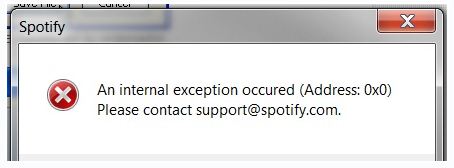
What to do?
Do I need to install Windows update to make it work?
Or maybe re-install Windows?
Thank you
Merre
Internal error while launching Spotify on Windows 7 OS

Hi Merre,
This error occurs when the program is not compatible or supported by the operating system.
Spotify is not supported by Windows 7 build 7077, so updating the Windows can fix the problem.
Re-installing all drivers chipset can do.
If it doesn't work, turn off your Anti-virus and Firewall before running the client or other windows protection application and change the compatibility for Windows XP Service Pack 2.
If none solve the issue, re-install your Windows with old version of Windows 7 or better use Windows XP instead if you want to run Spotify.
Hope this can help.
Internal error while launching Spotify on Windows 7 OS

Hi,
You just simply go to the start menu just click that one and then just right-click the My computer just simply select or choose the properties and then click the Advanced Tab from there and then after that click the setting button under the performance.
And just click the Data Execution presentation Tab and then just simply click the Add and then just browse in the Mount Blade directory C:Program FilesMount Blade by default and then after that just simply choose the Mount Blade.exe and then click then you can see the list of the exceptions and then automatically check the box and just simply click the ok.
Ben












