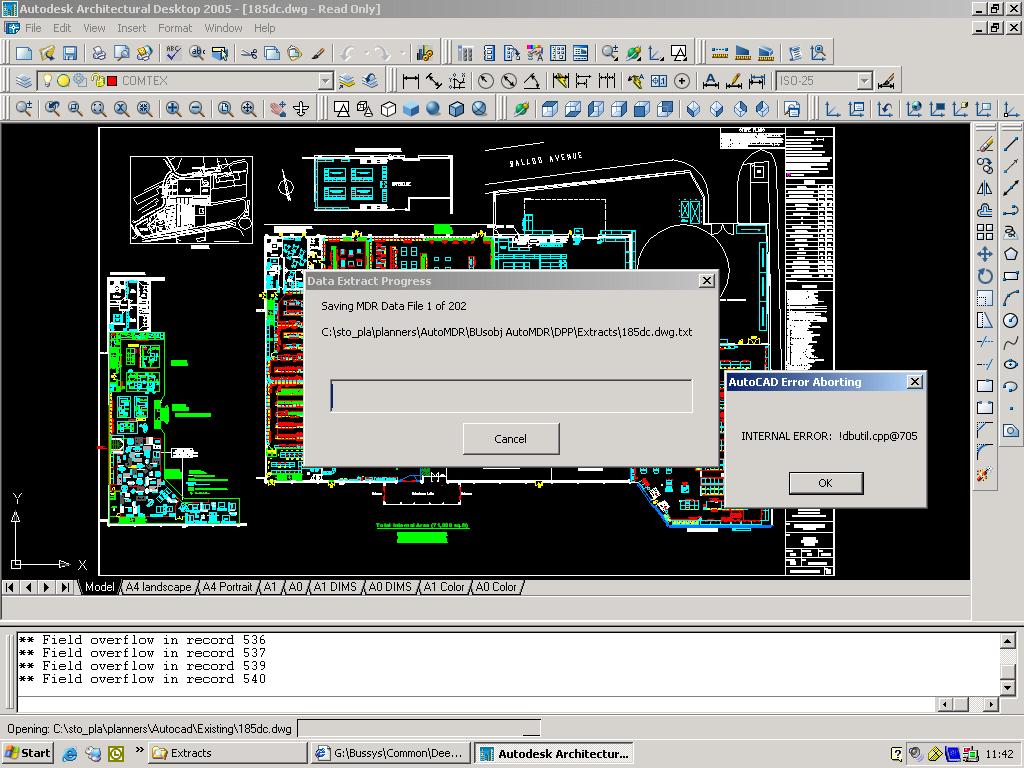Hello there,
I have this error every time when I want to generate a MDR report and when I click OK it closes the AutoCAD window. I don’t have a solution for this so is there an expert online that would like to help me please ? Why I have this error ?
Thank you !
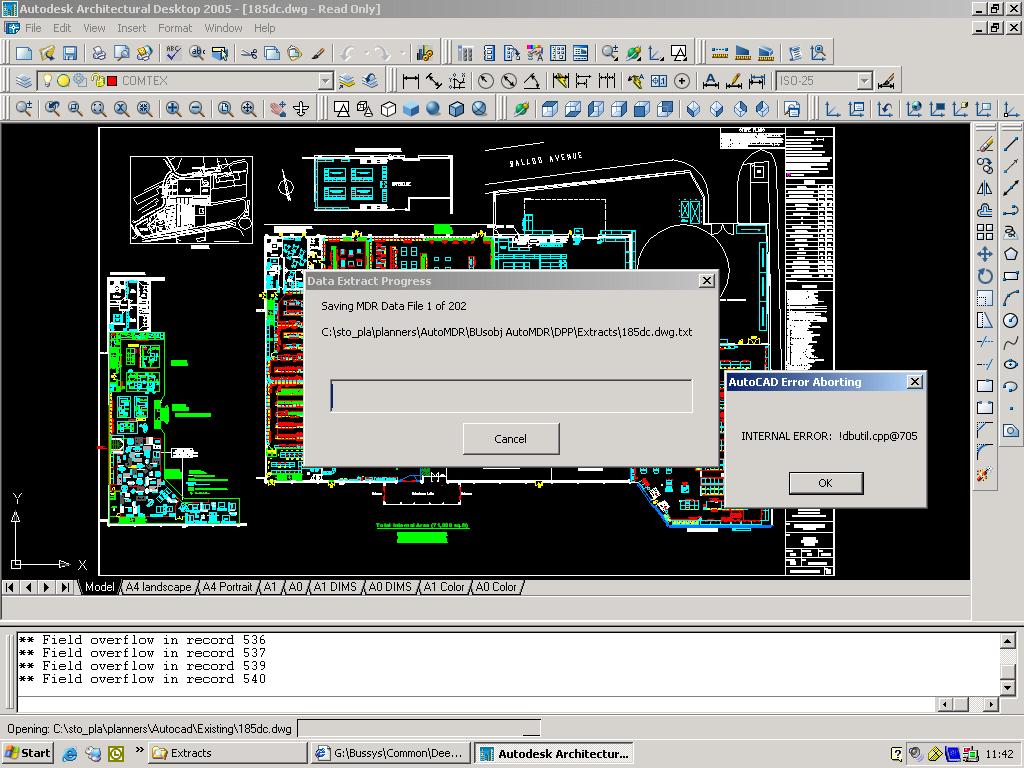
AutoCAD Error Aborting
INTERNAL ERROR: !dbutil.cpp@705
INTERNAL ERROR AutoCAD Error Aborting

Yes, definitely because it is an internal error clicking OK will surely exit the program. This behavior is the same with other programs when committing an internal error where the application closes immediately. Since you are generating an MDR report of the project currently loaded in AutoCAD, try loading the project normally instead of opening it or opening the file as read only.
I don’t know if there is a difference but maybe there is something affecting the process for the MDR when the file is in Read Only status. If the problem continues even if the file is opened normally, try loading other AutoCAD projects and see if you can generate an MDR report. If creating an MDR report on any AutoCAD files results to internal error, try reinstalling AutoCAD.
Uninstall AutoCAD, restart your computer, and then install AutoCAD back. See if this fixes the problem.