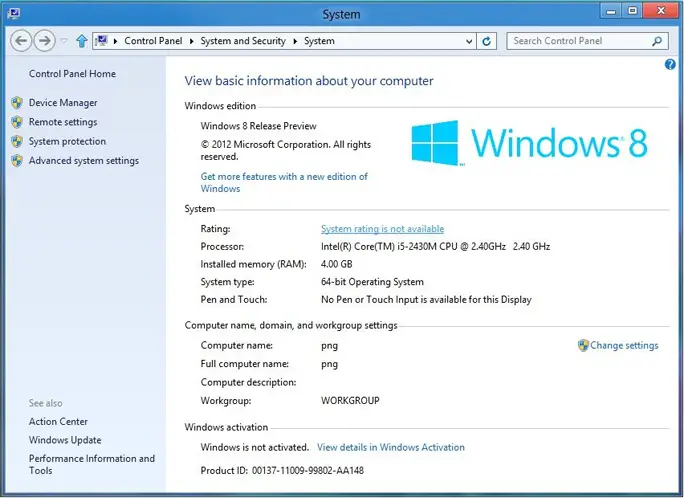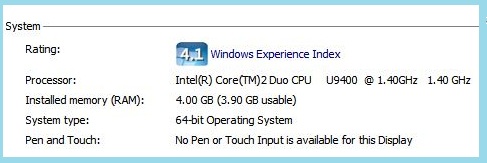Hi,
I have just connected my Wireless device using Windows Xp Intel® PROSet and installed the software to run it properly. But now I got an error message at the startup my system. What’s wrong with this? Is this problem with device or software. Provide any suggestion to fix it. Thanks for any help.

Intel® PROSet/Wireless WiFi Software
Error 1406.Could not write value to key SYSTEM, Verify that you have sufficient access to that dey. Or contact your support personnel.
Intel PROSet WiFi Software shows error

Hello Martinez,
There are two questions that ought to be answered to rectify this challenge you are facing.
-
Is your operating system 64-bit or 32-bit?
-
Is your wireless adapter compatible with the download?
These questions would throw light on the reason why you are having error 1406 feedback. Therefore, you have to confirm that your operating system is 64-bit before you install Intel® PROSet/Wireless WiFi Software. However, for you to know whether your operating system is 64-bit or 32-bit, follow these steps.
For Windows XP
-
Click on the start button
-
Right-click on My Computer icon.
-
Click on Properties.

The operating system of the interface above is a 32-bit version of Windows XP. On the other hand, if you see x64 Edition in the interface above, then it means that your operating system is 64-bit.
For Windows 8
-
Click on the control panel icon
-
Click on System and Security
-
Then click on System.
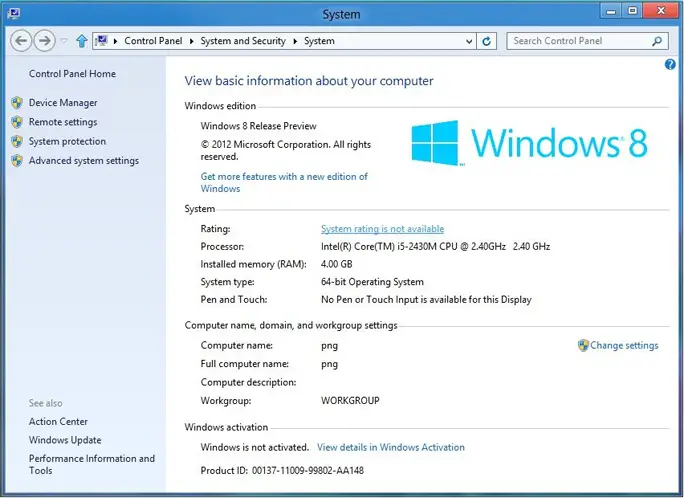
The operating system of the interface above is a 64-bit version of Windows 8 and if you see 32-bit operating system under System type, then it implies that the operating system of your Windows 8 is 32-bit. The step above also applies to Windows Vista and Windows 7.
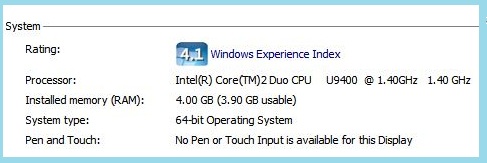
For you to know whether your Wireless adapter is compatible with the download, you can automatically check with the Intel Driver Update Utility Wireless Software.
I do hope this works.
Regards.