
Instructions Guide advises me to copy "JFSW.exe" to JetFlash. I am not finding this to download. Please help. I have the JF V30 / 4 GB
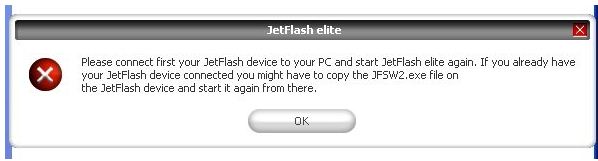
Please connect first your Jet Flash to your PC and start Jet Flash elite again. If you already have your Jet Flash device connected you might have copied the JFSW2.exe file on the Jet Flash device and start it again from here.
Instructions Guide advises me to copy “JFSW.exe” to JetFlash

Hello Vanness,
JetFlash™
Features
-
Fully compatible with Hi-Speed USB
-
Easy Plug and Play
-
Auto Login Function
-
PC-Lock Function
-
Favorites Function
-
Secret-Zip Function
-
E-Mail Function
-
Data Backup Function
-
My JetFlash
-
Online Update
-
Driverless
-
USB powered.
For more detail information Please check this link.
Jetflash elite Problems & Solutions. Please check this link, here you will find you answer.
Hope this will solve your problem.
Thank you.
Instructions Guide advises me to copy “JFSW.exe” to JetFlash

Hi Stephen,
Before I go ahead and
give you the necessary link to download JFSW.exe to JetFlash I would like to briefly let you know why you faced this particular issue.
The Jet Flash comes with the necessary software basically the set up software in order to easily manage the data.
You can download the Jet Flash Setup from here.












