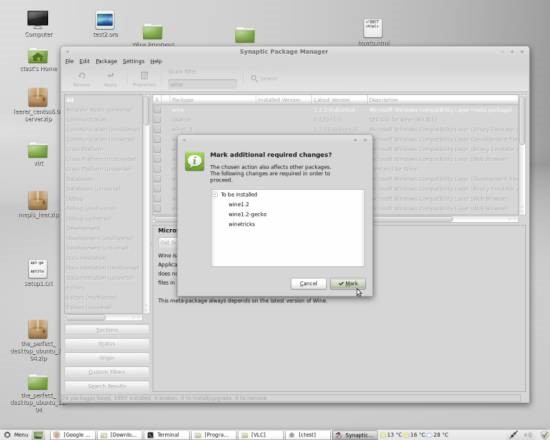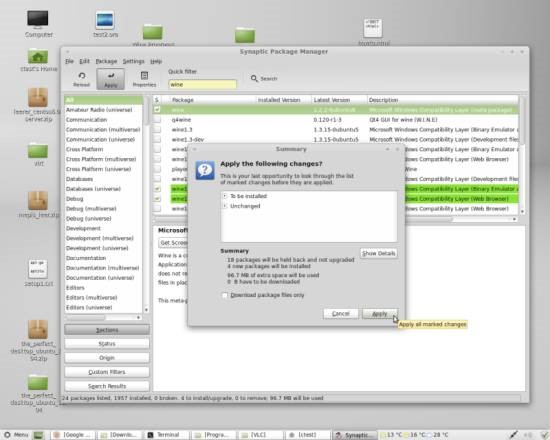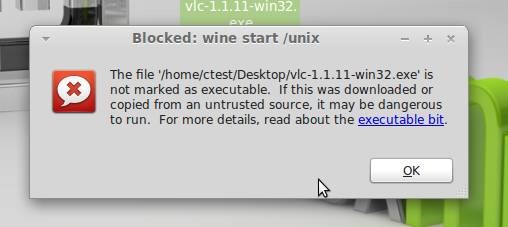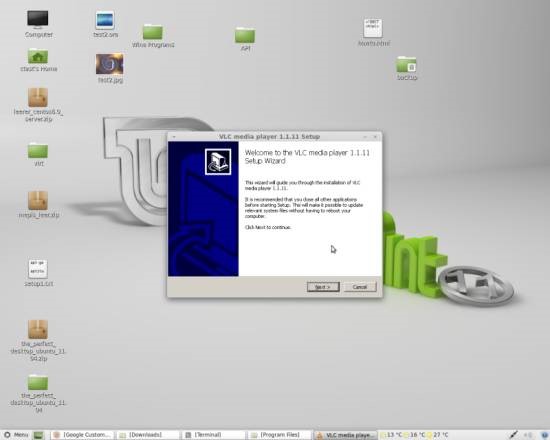I have a Linux mint 17 and wanted to install wine for windows and be able to run this on the Linux environment and operate the windows based soft wares. How can achieve this from terminal and is there a .exe like installer for the Linux hat I can use? Someone recommended this to be I have no idea
Installing Wine in Linux and operaing winows based software

-
Install Wine – Open the package manager and install Wine by clicking it and select the Mark for Installation checkbox.

-
A pop up will appear asking if you are sure you want to install dependencies. Click Mark.
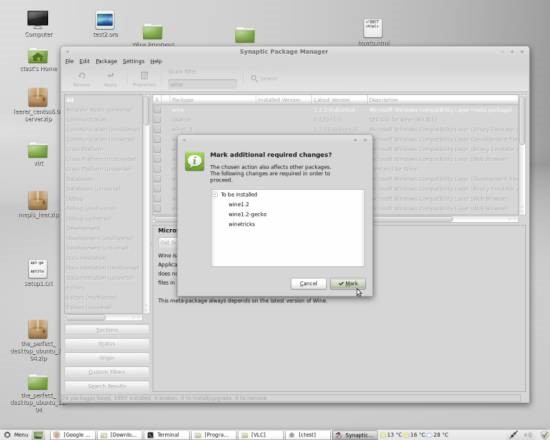
-
Click Apply

-
Click Apply on the new windows that pops up to confirm you want to download and install Wine.
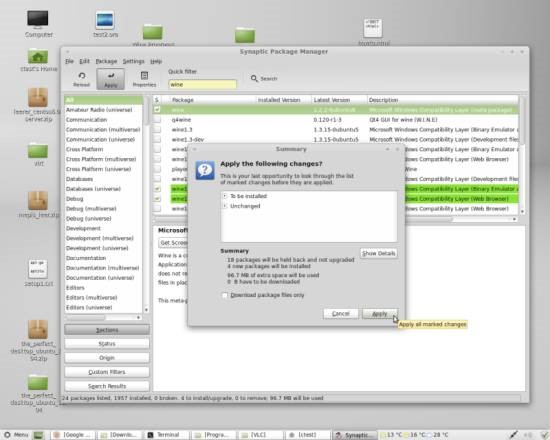
-
After installing Wine, you can download Windows programs and software you would like to use. For this example, I will use the Windows version of VLC media player, which I have saved on my desktop.
-
To start using this program, you need to change permissions, or else you will get error messages like the one below
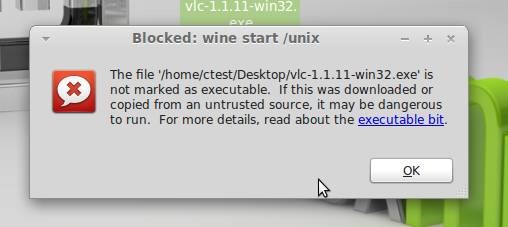
-
Open terminal, and type the following command to become root
Su
And grant permission by entering the following command – please replace my document path to yours where you have saved the file to use
chmod 777 /home/ctest/Desktop/vlc-1.1.11-win32.exe
If a popup window doesn’t appear when you double click on the program, right click on it and choose “Open with Wine Windows Program Loader”
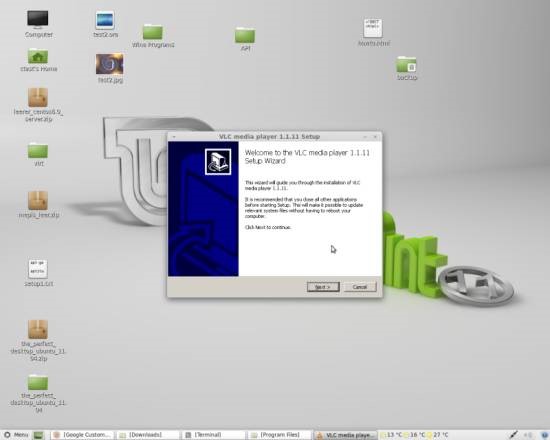
Follow the steps to install the program.

Once the program has finished installing, you can double click on the .exe file to run and use the program.