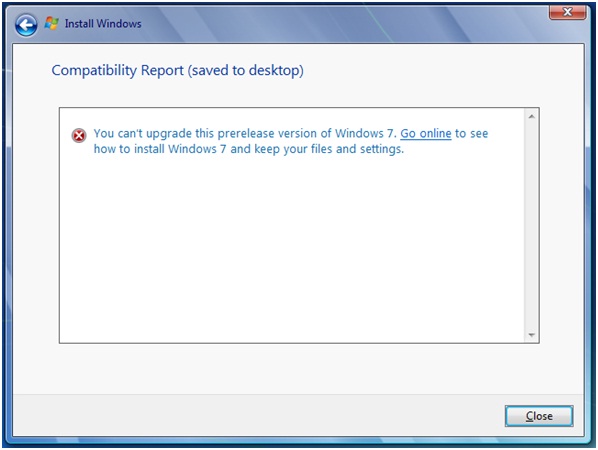Asked By
Danni V
0 points
N/A
Posted on - 10/11/2011

Hello everyone,
I have encountered a problem that I can't seem to solve for quite some time now. The short version of the story is that I have tried to install Windows 7 Professional using a DVD and USB port and non of it works.
I'm actually just trying to upgrade from the Beta version, but it seems to be more difficult than I imagined. The message after the setup looks like this: Install Windows Compatibility Report (saved to desktop).
You can’t upgrade this prerelease version of Windows 7. Go inline to see how to install Windows 7 and keep your files and settings.
Help will be appreciated.
Installing Windows from a DVD

Hello Danni,
The reason why you are getting this error message while upgrading your Windows 7 is that its the latest version recently released and you cannot just install it directly from a DVD.
Though there is a step by step process. You'll have to follow some steps and it will be easily installed without any hassle.
First of all you'll have to edit a file inside the Windows 7 DVD which further you'll have to extract it into a hard drive. If you are using an ISO Image then you can extract the ISO to the folder of the drive using any Zip utility software or else if you are using an actual DVD then you can just copy the files to the specific folder of your hard drive.
After extracting go to the Sources folder and in that open the cversion.ini file.
There you'll see the Mini client line value which is of 7233.0 just change it to 7000. And then just launch setup.exe from the folder and upgrade it directly from your hard drive and then select Install Now and select Upgrade.
If you find any apps having compatibility problems just remove it before upgrading and your upgrade will start. Though it will take some time but will be upgraded successfully.
Good Luck.
Thanks.
Installing Windows from a DVD

You can't just go directly from windows beta to professional so to resolve this do the following.
Solution 1: You can rather do a dual boot of both operating system if you want both running and also to keep your files on the old operating system. But this is not the case here because this is not the best way to do it.
Solution 2: Simply run the old operating backup your files there then do a clean format so that you only have one operating system in your computer. This is the much more comfortable way of doing this.
Hope this solve everything.