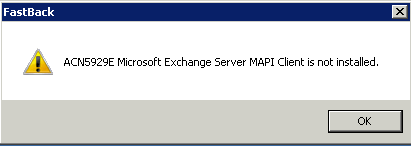Asked By
michael1
0 points
N/A
Posted on - 07/01/2011

Hi,
I have a problem while installing FBE (Fast back for Exchange) for Microsoft exchange, I am running Microsoft server 2008 on a hp server machine.
In the process the system generates an error which I have not been able to correct;
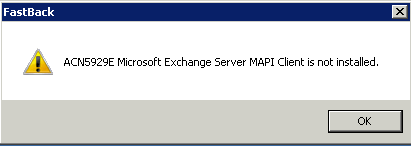
FastBack
ACNS929E Microsoft Exchange Server MAPI Client is not installed.
I think the error is due to a missing installation of the Exchange MAPI component that was not installed on the Exchange server as listed in the Fastback for Exchange User Guide as part of the prerequisite.
Well, that’s according to some forums which I have not been able to follow up the responses to make it work.
I have searched on several sites, but the information I am getting insinuate I re install the server again which is a tedious process.
I am wondering if there is any other way to tackle this problem without having to format and re install the server software.
Please help.
Thank you.
Answered By
Seabert
0 points
N/A
#80473
Installing FBE (Fast back for Exchange) for Microsoft exchange

The Messaging Application Program Interface is a COM-like API that provides access to the contents of messaging stores. Collaboration Data Objects, is a package providing access to Outlook-compatible objects through a.
Using either CDO or MAPI, a program can connects to an MAPI store, and then perform operations against that store. Starting with Exchange 2007, Microsoft will distribute the MAPI client libraries and CDO.
System requirements
Supported Operating Systems: Windows 7, Windows Server 2003, Windows Server 2008, Windows Server 2008 R2, Windows Vista, Windows XP
Instructions
1. If you have installed a prior version of this package, uninstall it.
2. Click the Download button on this page to start the download
3. Do one of the following:
-
To start the installation immediately, click Run.
-
To save the download to your computer for installation at a later time, click Save.
-
To cancel the installation, click Cancel.