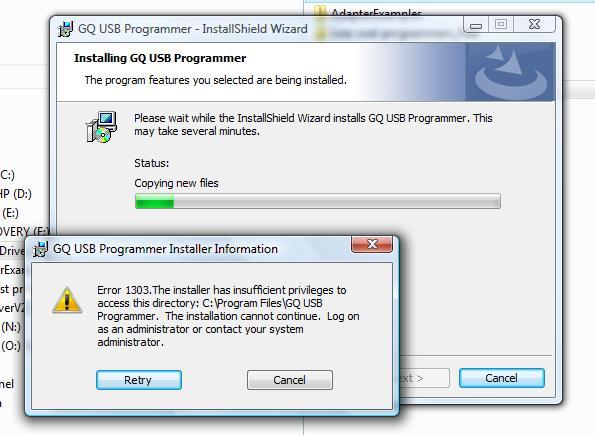Asked By
alex baker
30 points
N/A
Posted on - 05/16/2012

I am using a laptop computer with Home Windows Vista 32 Bit.
I am trying to install GQUSB Program, but an error message appeared.
Please help me on resolving this issue.
Here’s the screenshot of the error message occurred:
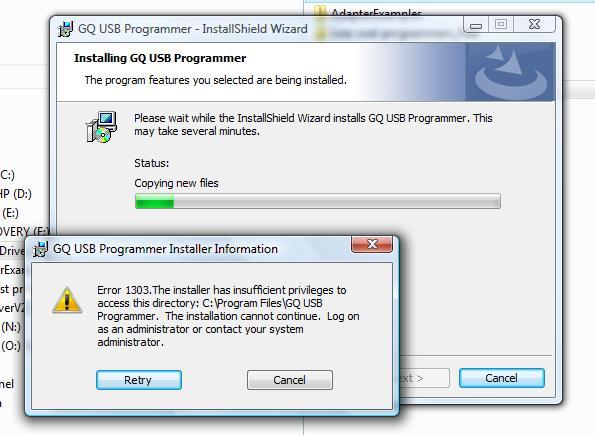
Error:
Error 1303.The installer has insufficient privileges to access this directory: CProgram FilesGQ USB Programmer. The installation cannot continue. Log on as an administrator or contact your system administrator
Installation of GQUSB in Windows Vista: Error 1303 Occurred

Hi,
I have discussed about your problem here. I think this problem may happen due to miss some program files.
Because GQ USB program is totally automatic & no manual set-up required.
Totally automatic for effective use and extends the coder lifespan, Decimates whole jumpers on table, manual set-up for leapers is no more required.
Decimate the on-board dual inline package switch, manual set-up for DIP switch is no more required.
So I think you should follow above instructions. Otherwise,you need to set up your operating system with a fresh copy.
Then try your problem may fix.
Thanks!
Installation of GQUSB in Windows Vista: Error 1303 Occurred

Hi,
Due to differences in file structures and permissions, and the utility will not work with Vista so, so manually adjust the permissions.
Turn off Simple File Sharingand the estimated time are 10 minutes.
To turn off simple file sharing:
-
Right-click the Startbutton and select Explore
-
In the Explorer window, select the Toolsmenu and select Folder Options.
-
Click the Viewtab and scroll down to the Advanced Settingslist.
-
Click Use simple file sharing (it is advised) to clear the checkbox.
-
Click OKand install QuickBooks.
If this solution does not solve the problem, you can read discussions and post messages and questions relating to the problem on the Intuit QuickBooks Community site free or contacting a technical support agent for more help.