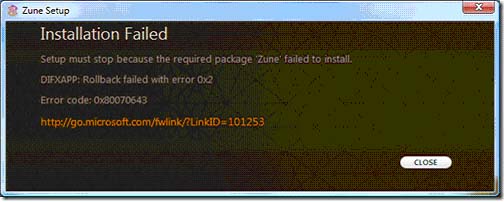Asked By
kamranhasan
0 points
N/A
Posted on - 09/18/2011

Hi dear, I have a problem in my computer. I want install zune software but all times I failed.
When I install this software then I see this error message on screen.
Zune Setup
Installation Failed
Setup must stop because the required package ‘Zune’ failed to install.
DIFXAPP: Rollback failed with error 0×2
Error code: 0×80070643"
How can I solve this error problem?
Please someone help me to solve this error.
Thank you
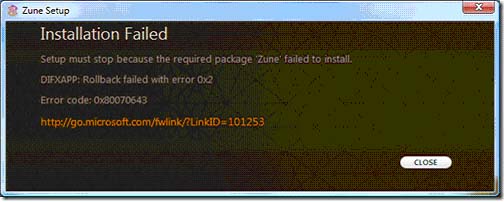
Installation Failed in Zune software

The installation stopped because a required component that is needed in the installation is missing or is not yet installed. The component might be another software that needs to be installed first before installing the Zune Software.
Or maybe the physical specifications of your computer can’t handle or can’t support the program.
Here are the System Requirements for Zune:
-
Windows 7, Windows Vista, Windows XP Service Pack 3
-
1GHz or faster 32-bit (x86) or 64-bit (x64) processor
-
1GB RAM (32-bit) or 2GB RAM (64-bit)
-
Broadband internet connection
You may also want to check these if they are installed and upgraded:
-
Microsoft .NET Framework 2.0
-
Microsoft Error Reporting
-
XMLLite
-
Windows Format SDK
You may also want to check the overview of Zune Software 4.8
And additional information about the error and some tips and related topics: