Installation Error SB Connect April 2012 Refresh

Hello,
Can anyone please help me as I am having troubles installing SBConnect. It fails for some reason when it gets to the process of creating the database.
The following are my configuration settings on the Microsoft ServiceBus Connect Setup:
Choose Setup Type: I select Complete
Management Service Application Pool: I select "Other" and specify an administrator account
Configure Store Database: I use localhost (SQL 2008 R2)
Configure Master Key: I enter my password
Management Service Site Binding: I use default values and old existing certificate
Then when the installation step is about to create a database, I am getting the following error:
Error -2147467259: failed to create SQL database: SBConnect, error detail: unknown error.
OK
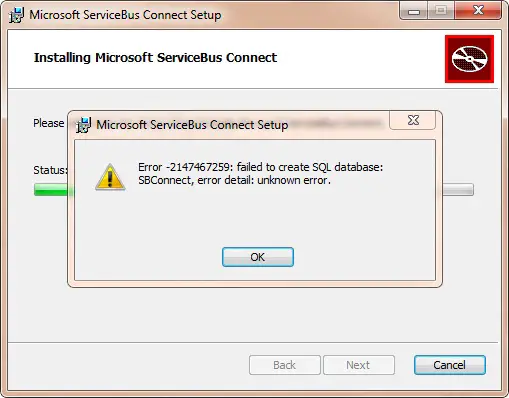
Does anybody know how I can get it to work?











