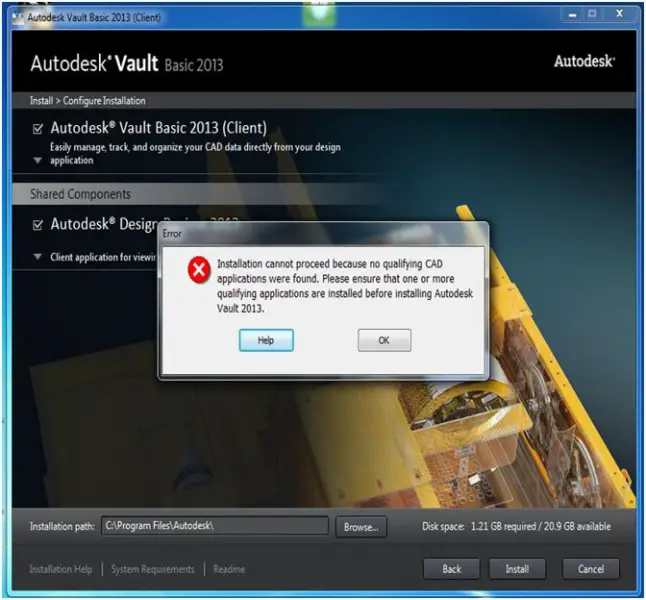Asked By
Abram Jock
80 points
N/A
Posted on - 09/16/2012

Hi Experts,
An error message with Autodesk Vault Basic 2013 states
Installation cannot proceed because no qualifying CAD applications were found. Please ensure that one or more qualifying applications are installed before installing Autodesk Vault 2013.
I have received the error message just after installation of Autodesk Moldflow Advisor 2013.
Have you any idea regarding this error message?
Please help me to solve the issue.
Thanks in advance.
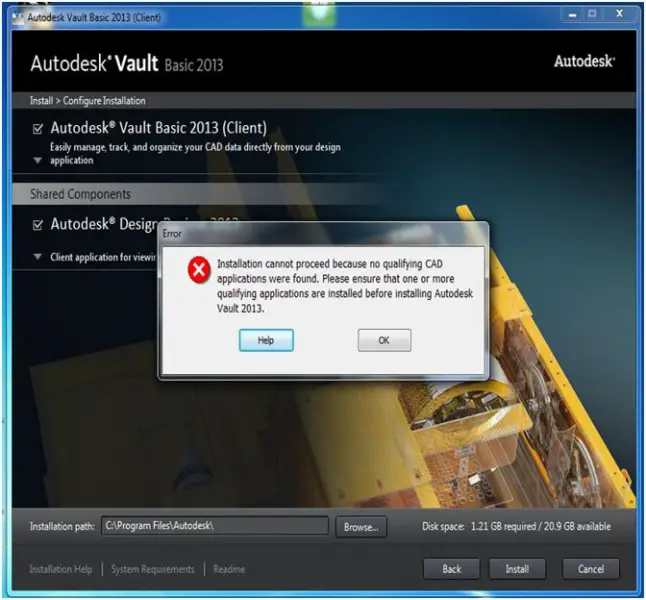
Installation cannot proceed because no qualifying CAD applications were found

Hi,
Autodesk vault basic 2013 needs a CAD tool to be pre-installed on your computer. Autodesk vault binds to this CAD tool to give optimum performance. Many functions on the Autodesk vault 2013 need a CAAD tool to function. That is why you need to have a pre-installed CAD tool before installing Autodesk vault.
The error occurred because you installed Autodesk Moldflow Advisor 2013 first. Just follow the steps below:
1. Uninstall Autodesk Moldflow Advisor 2013 from your computer. Then restart the computer for the effects to take place.
2. Now install Autodesk Moldflow Insights 2013 and Autodesk Moldflow Synergy 2013. These components need to be installed before you install Autodesk Moldflow Advisor 2013.
3. After you install the above components, install Autodesk Moldflow Advisor 2013.
This should solve your problem.