
Trend micro internet security is advanced protection software that protects you from online crimes. It saves you on Facebook, twitter and other social media. It even protect our computer against viruses, blocks the harmful websites, protects us as well as the kids online. How to install trend micro internet security?
Install Trend Micro Internet Security To Be Protected Online.

OPERATING SYSTEM REQUIREMENTS:
1) It should either be 32 or 64 bit OS.
2) The processor should be 350 MHz and above.
3) The recommended memory space is 512 MB and above.
4) You can use any web browser.
5) The internet connection must be strong.
6) Any PDF reader must be present in the system.
HOW TO DOWNLAOD AND INSTALL TREND MICRO INTERENET SECURITY?
1) Download the installer according to your Operating system version (32/64 bit). If you do not know which one to download, try the full installer package.
2) Save the extension to the desktop.
3) Double-click on it to run the installer.
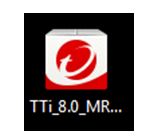
4) When the User account control window is displayed then select yes.
5) Wait till the installer extracts the required files.
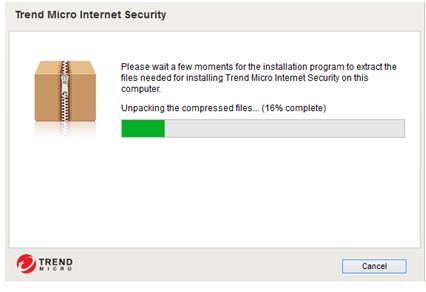
6) In the space provided, enter your serial number and then click next.
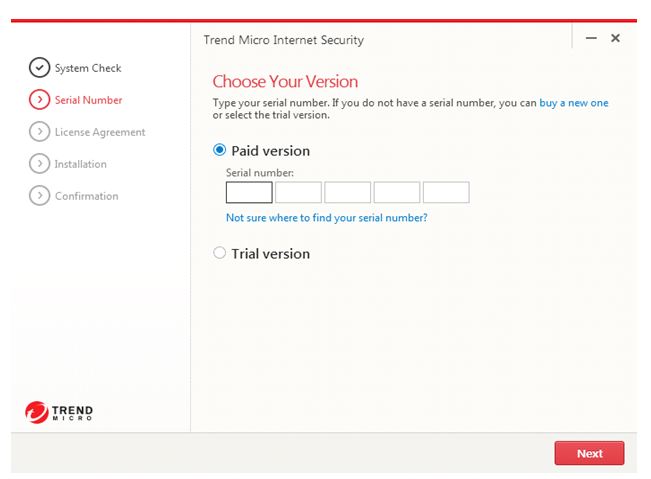
7) Accept the license agreement.
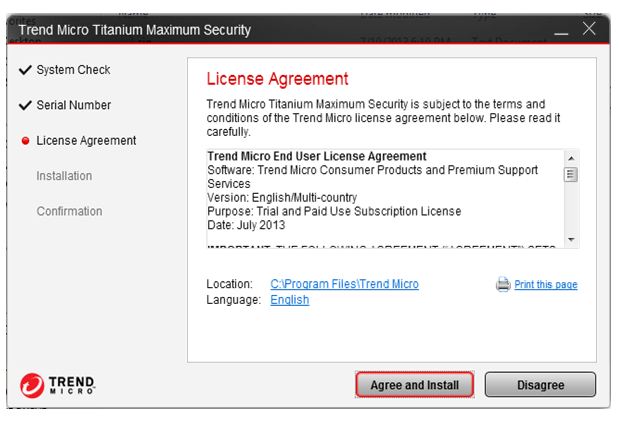
8) Wait till the installation process completes.

9) Enter your email ID and press next. 10) Your installation process is complete.

Install Trend Micro Internet Security To Be Protected Online.

If you’re looking for a free antivirus to install on your computer, I don’t think Trend Micro offers one. If you want to try Internet Security from Trend Micro, visit Trend Micro Internet Security to check the latest version. One-year subscription costs $39.95 and two-year subscription costs $59.95 both covers three devices. Before buying a subscription, make sure the current version supports your operating system.
The latest version at the moment, Trend Micro Internet Security 2018, supports Windows 7 Service Pack 1, Windows 8.x, and Windows 10 both 32-bit and 64-bit. It requires at least 800 MHz or faster processor, 1 GB RAM for 32-bit and 2 GB RAM for 64-bit, and 1.3 GB free space.












