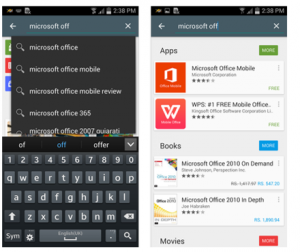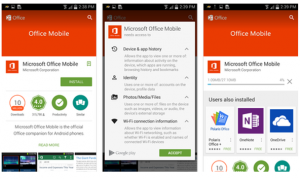Hello everyone, I always get e-mails which are in either in .doc format or .ppt format to which sometimes I need to edit it. Is there any other way to install Microsoft Office in Android? Kindly guide me through the steps.
Answered By
jreyes
10 points
N/A
#302271
Install Microsoft Office In Android Steps

If you frequently check your email messages using your Android phone and you often receive email messages with Office Word or Office PowerPoint attachment, you can install Microsoft Office Mobile on your Android device. The app requires Android 4.0 Ice Cream Sandwich and higher but is not recommended for Android 4.4 KitKat and higher.
Aside from installing the Office suite on your device, you can also install its applications individually. If you want to use Office Word on your device, download Microsoft Word. It requires Android 4.4 KitKat and higher. If you need Office Excel, download Microsoft Excel. It requires Android 4.4 KitKat and higher. If you need to open an Office PowerPoint attachment, download Microsoft PowerPoint.
It requires Android 4.4 KitKat and higher.