Install Manager cannot find a required path

Hi Ally,
I am getting a weird error message; I am not able to use the DAZ Studio and Photoshop in the project. I don’t have in depth knowledge in these applications finding very difficult to handle this. For your information, I have a Windows Operating system 32 bit, DAZ Studio 32 bits and Photoshop CS 6 32-bit version on the computer. Please help me to get off out of this error, very confused. Thanks in advance.
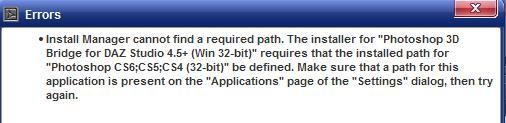
Install Manager cannot find a required [path. The installer for “Photoshop 3D Bridge for DAZ studio 4.5+ (Win 32-bit)” requires that the installed path for “Photoshop Cs6;CS 5;Cs4 (32-bit)” be defined. Make sure that a path for this application is present on the “Application” page of the “Settings” dialog, then try again.











