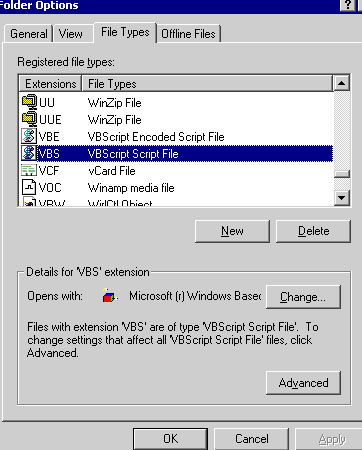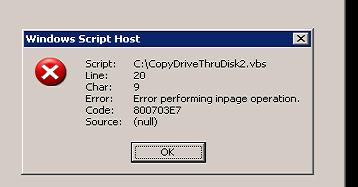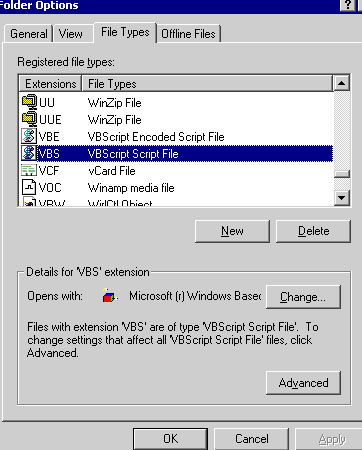I am User of Inpage.
Please tell me inpage has bugs or not because I receive many problems in inpage such as given below also tell me a solution of below problem.
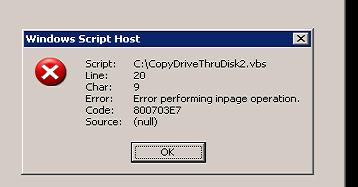
Windows Script Host
Script: C:CopyDriveThruckDisk2.vbs
Line: 20
Char: 9
Error: Error performing inpage operation.
Code: 800703E7
Source:(null)
OK
Inpage Windows Script Host Error

Once you upgraded or updated any applications you should reinstall your Microsoft Windows Script host. However in the Windows XP and 2003, the Windows Script Host is installed as default.
Check if the VBS script is enabled or disabled. You can avoid running scripts with .VBS extension by signing on as an “Administrator”
Once you’re in the “Windows Explorer” click on the“My Computer” then choose “Open” from the option menu. In the window screen of “My Computer” select the “Tools” option menu and choose “Folder Options”
Now launch the “folder types icon”
(See image below)
In the directory of files type, search for the “VBScript Script File” then press down the “Delete” tab and confirm with “Yes”
Take note that other applications are required windows Scripting Host to be able to function, just enable or disable the
Windows Scripting Host if it is necessary in your applications.