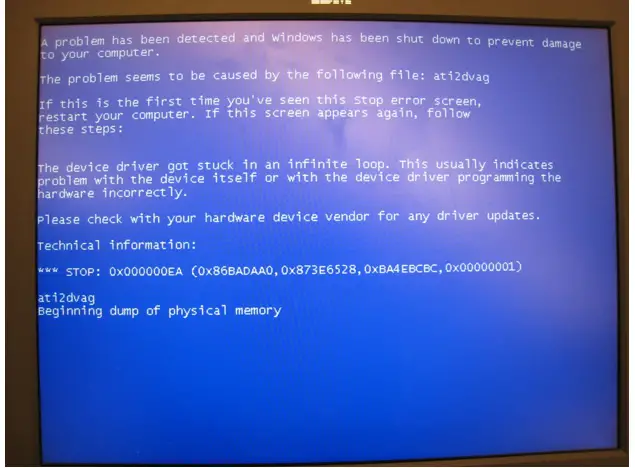I have a Windows PC, and recently I got ati2dvag error. I have no idea what it means. So can someone give details on what this error is and why it occurs? Also, information on how to solve them would be useful.
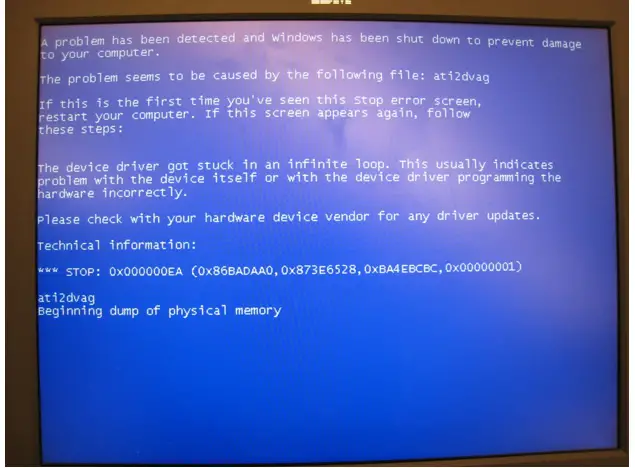
Information On Ati2dvag Error And Its Causes And Solutions.

This error usually occurs when there is a conflict within Windows. It can happen if the driver used is outdated or incompatible with your system. It shows a blue screen and occurs when your PC boots or when you use something that is related more graphics-oriented.
The solution to fix this error is easy.
First, update your ATI drivers. Restart your PC and after your BIOS screen comes, press F8. Windows will provide you with a set of options, choose “Safe Mode with Networking” because we need to download the file later. Open your browser and navigate to here. Fill up the form provided according to your system’s requirements, then download the file, install the drivers, and restart when asked.
You can also run a security scan and clean out the registry because this error can happen even if you have a malware or a corrupted registry. You can also try replacing the DLL file.