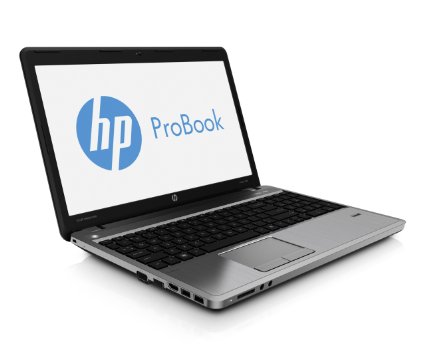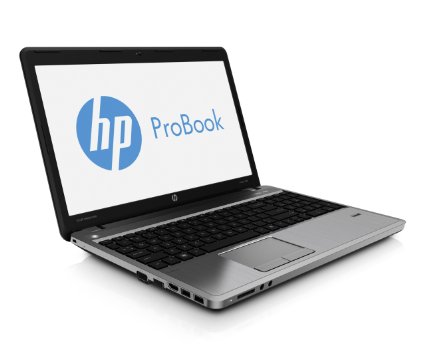I have a new Hp ProBook Laptop after a day of working; I started incurring this POST failure. I am aware that these beeps means that the video card is not working, so I try reseating it in either slot as well as doing so with a replacement, but I am still getting the same failure. Please help me i am lost of what to do next.
Incurring post failure on HP Probook

Hello Jonathan
The beeps indicate problems with RAM or Keyboard or failure of fan or overheating of CPU
Most probable solutions are
(a) Unseat the RAM and clear the slots for any dust and reseat the RAM.
(b) Check where the fan is starting to spin or not.
(c) Unseat the Keyboard ribbon and reconnect it. Disassemble and Assemble back the laptop to ensure that all component are connected properly.