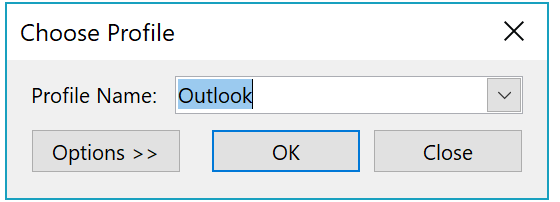Hey, a couple of days ago, I started using Outlook. But, I don’t know how to change the outlook profile? Please tell me the steps to change the Outlook Profile. Reply as soon as possible. Thanks in advance.
I’m Here To Learn How To Change The Outlook Profile?

Hello. An Outlook profile is consists of email accounts, data files, and the information of your email. How to change the outlook profile here is the detailed step by step explanation:
1. Firstly, choose File, then Account Settings, after that Change Profile, In Outlook.
2. Then, Outlook will be closed. Start Outlook again manually.
3. Now, the Choose Profile Dialog will appear (as shown in image), as the next time Outlook starts.
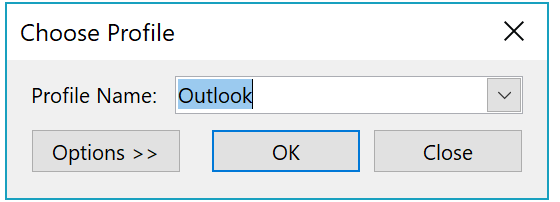
4. Now, to show this, every time Outlook starts, choose Options, then prompt for a Profile.
To set a default profile, follow the given steps:
1. Firstly, go through Choose Profile dialog box, inside Profile Name, choose the profile (that you want to be the default).
2. Now, select Options, and then select the set as a default profile option.