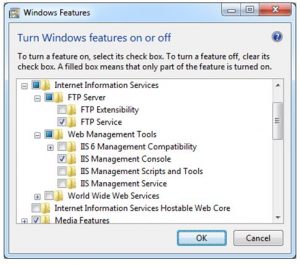IIS FTP Server Configuration In Windows 7 Step By Step Instructions.
Asked By
0 points
N/A
Posted on - 04/06/2017

I am Windows System Administrator. I am using the Microsoft Internet Information Services. I want to install and configure the FTP server on Microsoft Internet Information Services. How to do the FTP server configuration in Windows 7 step by step on my computer?