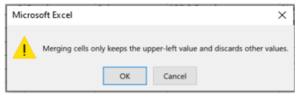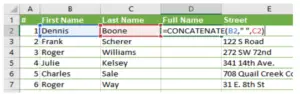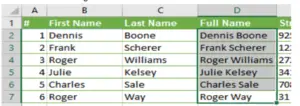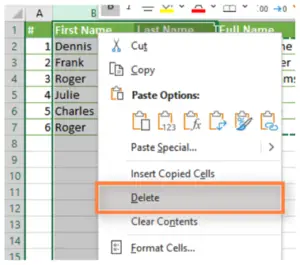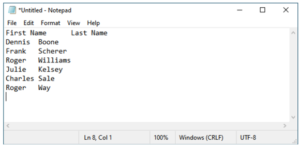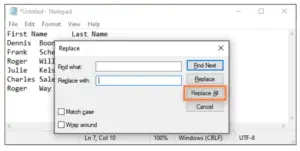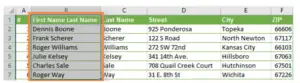Asked By
David Hecht
0 points
N/A
Posted on - 06/10/2020

Hey everybody! I am new to Microsoft Excel, and I am facing some issues. Can someone tell me how to merge 2 cells in Excel on my PC? Every time I try the “Merge” option, I get the following error.
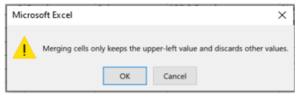
Answered By
tydavis
10 points
N/A
#330640
I want to know how to merge 2 cells in Excel on my PC

Hey there! Well, if the error bothers you and if you do not mind losing the data in the cells that you merge, just click OK and proceed. In case you want to keep the data, here is how to merge 2 cells in Excel without corrupting the data.
Open your file, and insert a new column where you want the merged cells to be. Now, type this formula into the first row of the empty column – CONCATENATE(Cellname_1” “Cellname_2)- (where Cellname_1 and 2 refer to the cells you want to merge). Copy this merging formula to the rest of the empty rows.
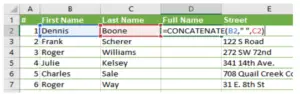
You will have something like this.
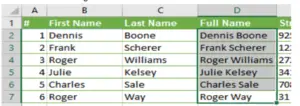
Now select the merged column and copy the values to the clipboard (Ctrl+C/Ins). Right-click on any cell in the merged column and choose “Paste special,” select the radio button labeled “Values” and hit OK.

You can now safely delete the individual columns.
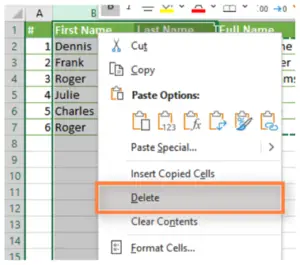
Another way is by using the Notepad.
Copy the columns to be merged to the clipboard. Paste this to the Notepad(Ctrl+V)

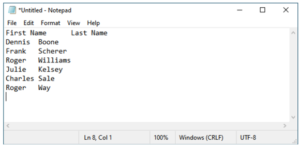
Replace tab characters in the notepad with the separator you need.
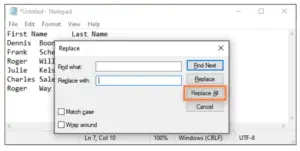
Select all the text in the Notepad and copy it to the clipboard. Go back to your worksheet, select one of the cells you want to merge, and paste the data in the column.
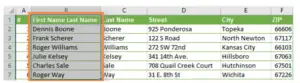
Rename the cell. You are done!