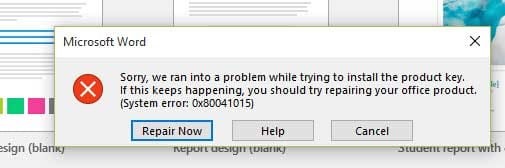I Have Installed A Microsoft Application; And I Face A 0x80041015 Error Message

What is the 0x80041015 error? Describe the cause of the error and explain various steps to fix the error and also attach a snapshot of the error.


What is the 0x80041015 error? Describe the cause of the error and explain various steps to fix the error and also attach a snapshot of the error.


0x80041015 error occurs when Windows Update continuously fails to search for updates and can’t install them. The other things responsible for this error are Windows Registry, Windows Filesystem, Virus, Corrupted files, Adware, Misconfiguration, Internet access, and Windows update service. This problem can occur when all the following conditions are true:
The steps to fix the 0x80041015 error are as follows:
Sign out from all Office update and go to Control Panel -> Credential Manager -> Windows Credentials and delete all the Microsoft credential. Now, again sign in to the Microsoft Office.
The snapshot of the error is shown below: